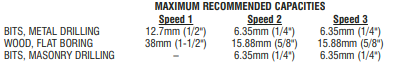DeWalt - DC981-XE Cordless Drill/Driver - Regular Maintenance
Use this checklist for your DeWalt tools. Maintenance checklists are proven to reduce costs and avoid unnecessary issues.
DeWalt - DC981-XE Cordless Drill/Driver - Regular Maintenance
Use this checklist for your DeWalt tools. Maintenance checklists are proven to reduce costs and avoid unnecessary issues.
Cleaning
CAUTION: With the motor running, blow dirt and dust out of all air vents with dry air at least once a week. Wear safety glasses when performing this. Exterior plastic parts may be cleaned with a damp cloth and mild detergent. Although these parts are highly solvent resistant, NEVER use solvents.
CHARGER CLEANING INSTRUCTIONS
WARNING: Disconnect the charger from the AC outlet before cleaning. Dirt and grease may be removed from the exterior of the charger using a cloth or soft non-metallic brush. Do not use water or any cleaning solutions.
Repairs
To assure product SAFETY and RELIABILITY, repairs, maintenance and adjustment (including brush inspection and replacement) should be performed by certified service centers or other qualified service organizations, always using identical replacement parts.
Accessories
Recommended accessories for use with your tool are available at extra cost from your local service center. If you need any assistance in locating any accessory, please contact D EWALT Industrial Tool Co., 20 Fletcher Road, Mooroolbark, VIC 3138 Australia or call 1800 654 155.
CAUTION: The use of any non-recommended accessory may be hazardous
Source: MaintainX (Community Member)