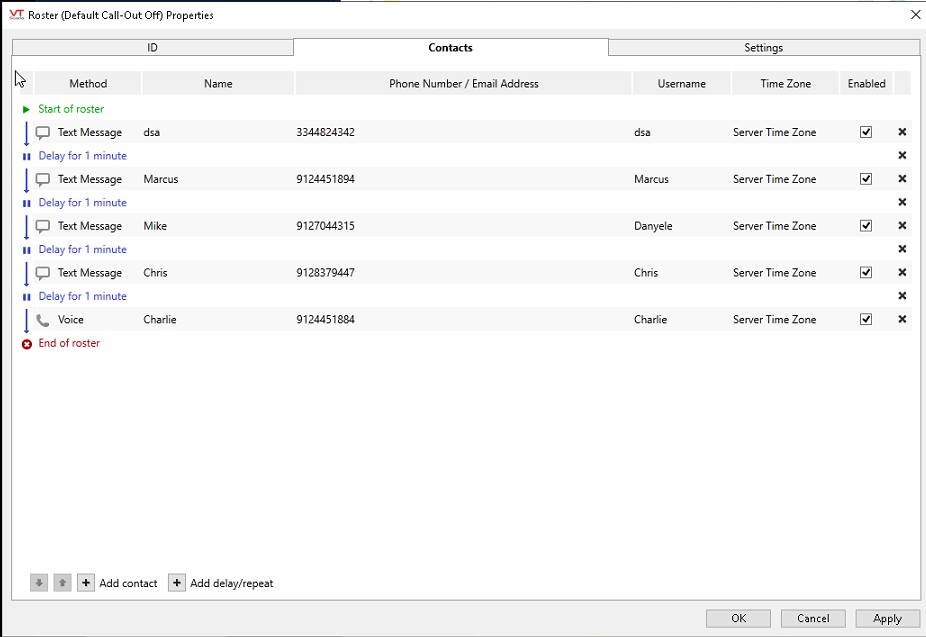The Alarming Roster
This procedure is for adding/removing indivuals from receiving alarms via Text Messages and/or Voice Phone Calls
The Alarming Roster
This procedure is for adding/removing indivuals from receiving alarms via Text Messages and/or Voice Phone Calls
Right Click on the "Roster" Button on the main paige and select "properties." Then select the contacts tab in the middle.
Use the Contact and Delay Options to add Individuals and delays to the alarming roster. Use the checkbox to the right of the contact field to enable or disable them in the roster.
Source: N-Lite-N Automation (Community Member)