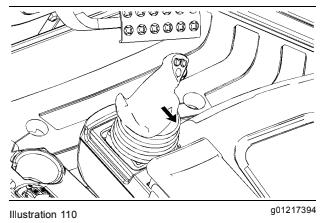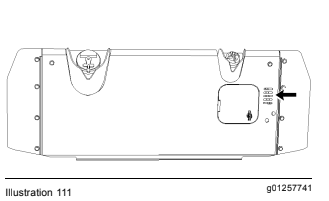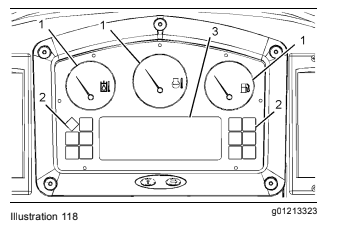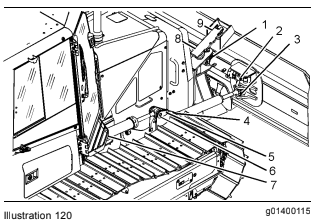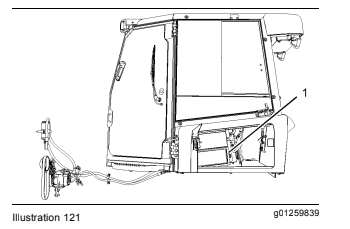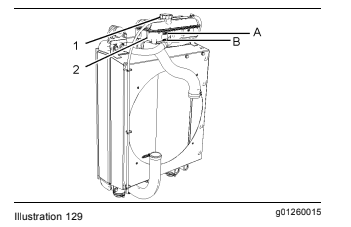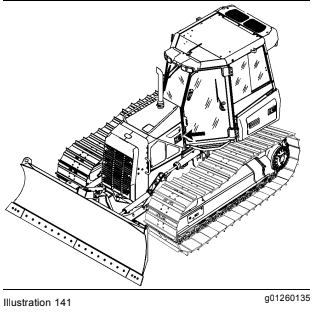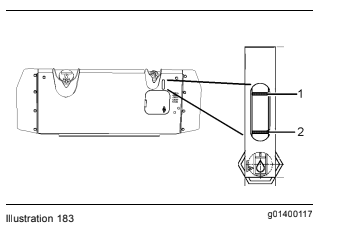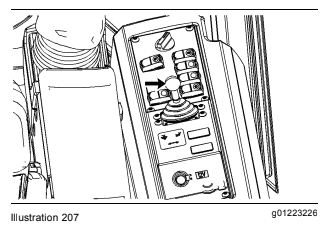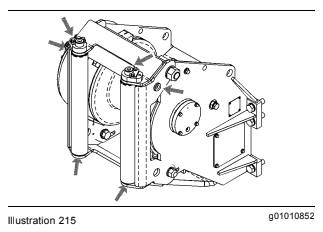Caterpillar D3K, D4K and D5K: Maintenance (Every 10 hours or Daily)
This daily procedure provides the actual manual link for your backup alarm test, brakes, indicators and gauges test, etc. This will help your equipment maintain superior efficiency.
Caterpillar D3K, D4K and D5K: Maintenance (Every 10 hours or Daily)
This daily procedure provides the actual manual link for your backup alarm test, brakes, indicators and gauges test, etc. This will help your equipment maintain superior efficiency.