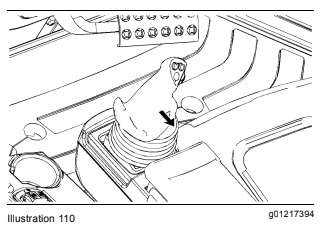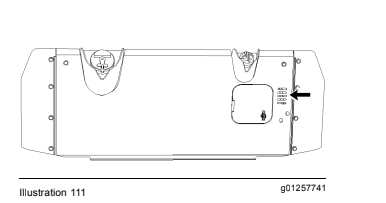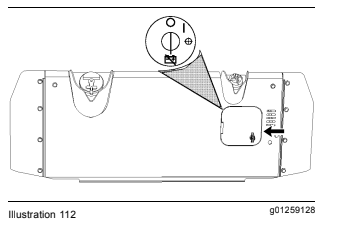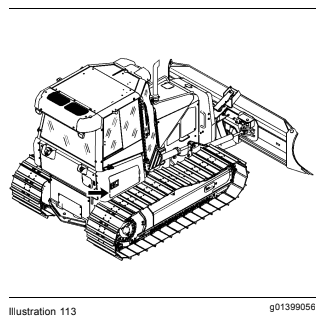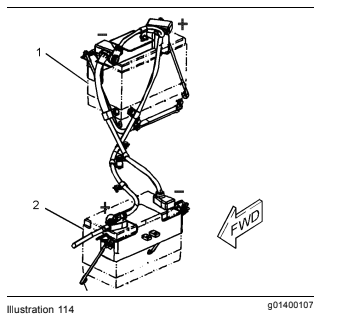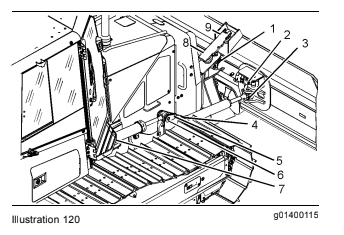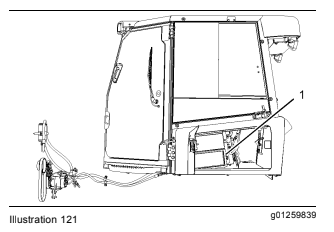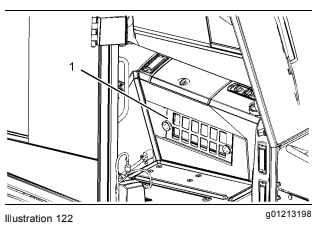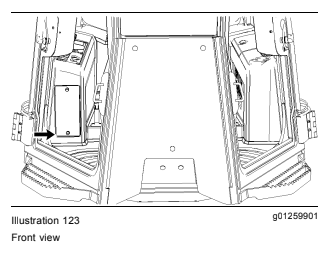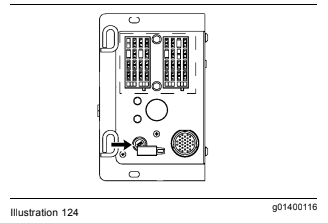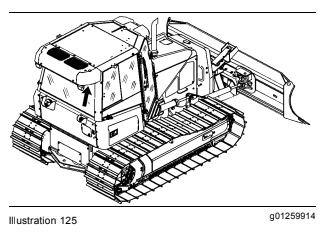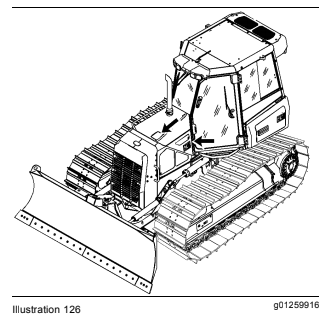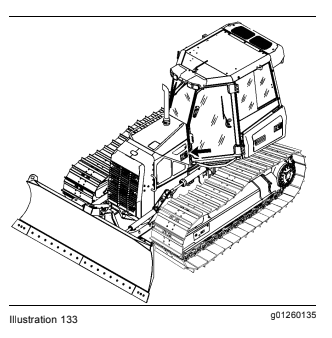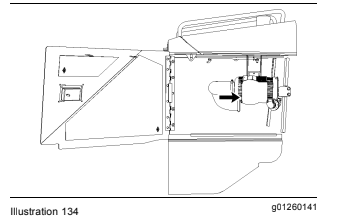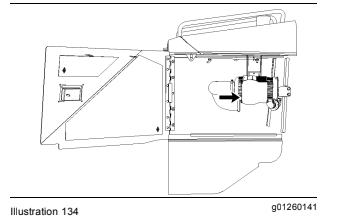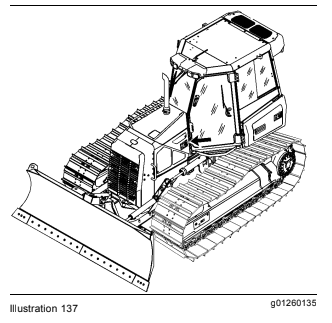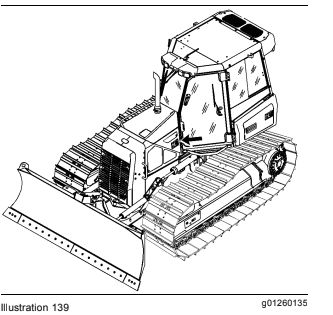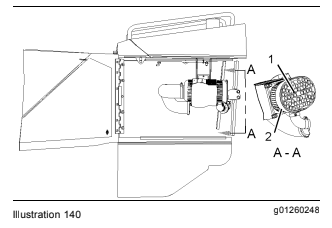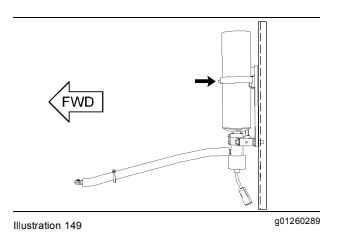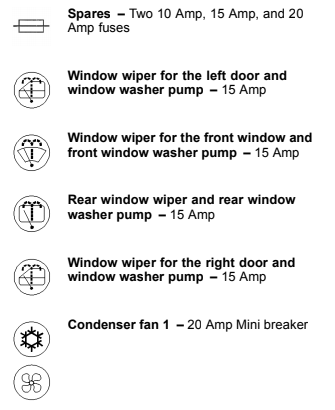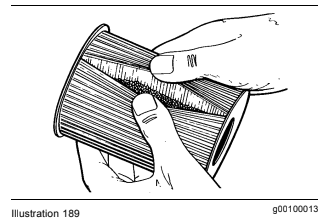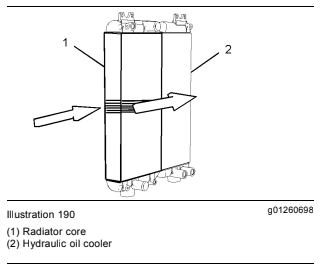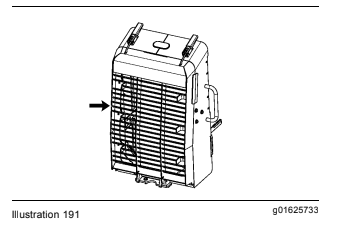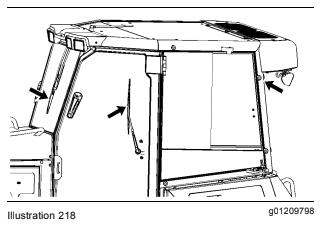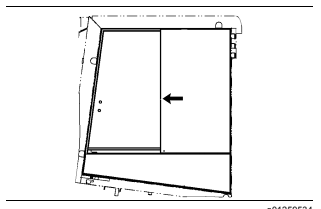Tighten the battery retainers on all batteries at every 1000 hour interval.
Always return used batteries to one of the following locations:
Always wear protective glasses when working with batteries.
The digital display shows the following readouts:
Bulldozer Power Angling Tilt Hinge Pins - Lubricate
Note: Clean the filter element more often in dusty conditions. If there is a noticeable reduction in the air flow from the air vents, check the filter element.
Cab Filter (Recirculation) - Clean/Inspect/Replace
Repair the fins if found defective.
If the coolant in the machine is changed to Extended Life Coolant from another type of coolant, see Special Publication, SEBU6250, “Caterpillar Machine Fluids Recommendations”.
Cutting Edges and End Bits - Inspect/Replace
Observe the following guidelines if you attempt to clean the filter element:
Use pressurized air to clean the tubes. Put the tubes on a flat surface. Direct the pressurized air into the tubes from the top. This loosens up the dirt.
Ether Starting Aid Cylinder - Replace
Fuel tank cap (1) is located on the left side on the rear of the machine.
Radiator Pressure Cap - Clean/Replace