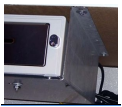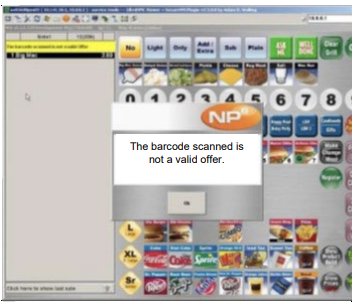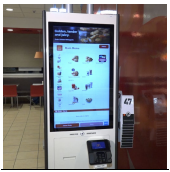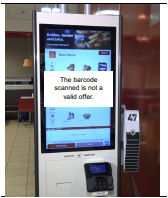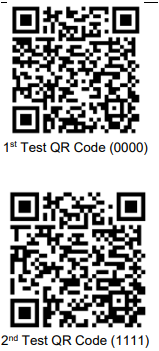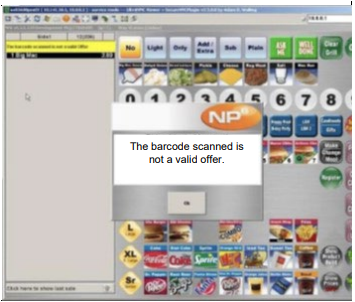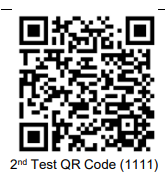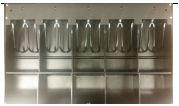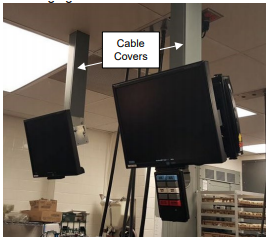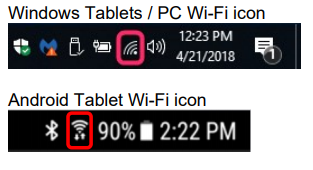Are all the front counter registers working properly?
Are the registers and screens clean free from dirt, debris, and pleasing to view for the crew and customer?
Are the registers in the proper position at the front counter?
Are the customer displays working on each register?
Are the registers labeled properly?
Are any plastic pieces on the register broken or cracked?
Are the register biometric readers operational?
Is the biometric cable well managed with Velcro?
Is the biometric reader clean tacky to the touch?
Clean free from dirt, debris, and pleasing to view for the crew?
Are the cash drawers operational?
Are all money clips present in the cash drawer?
Are the cash drawers bolted down to the counter?
Are the printers working properly?
Does the paper feed button work on the printer?
Are the printers printing legibly?
Are the printers clean free from dirt, debris, and pleasing to view for the crew and customer?
Are the printers at the front counter properly positioned by their corresponding register?
Does the UBER EATS iPad app work correctly?
Is the iPad clean, free from dirt, debris, and pleasing to view for the crew?
Are the cables managed neatly together with Velcro above and below the counter?
Are network and power cables managed separately?
(Optional) If present, does the UBER EATS Bluetooth speaker work?
(Optional) If present, is the Bluetooth speaker clean, free from dirt, debris, and pleasing to view for the crew?
Are the POS cables at the front counter managed neatly above and below the counter together with Velcro?
Under the counter the cables should be at least 23” inches from the floor to avoid damage from condiment carts, mops, and brooms?
Are network and power cables managed separately?
Are all front biscuit boxes mounted to the counter or wall with a cover?
Are the PED’s on the front counter working properly?
Are the PED’s securely mounted?
Are the PEDs clean, free from dirt, debris, and pleasing to view for the crew and customer?
Are the PEDs properly placed by their corresponding register on the front counter?
Are there any broken or missing pieces on the PED?
Does touchless mobile payment reader work on the PED?
Is it difficult to swipe or insert a card into the PED?
Nothing inserted into the card slot chip reader or card swipe
Only one cable connected to the PED
No overlay on touchscreen
Does the front counter register scanners work properly?
Are the scanners in the proper position placed by their corresponding register on the front counter?
Are the scanners securely mounted on the counter?
Are the scanners clean, free from dirt and debris, and pleasing to view for the crew and customer?
Is there an Arch card display present at the front counter?
Are there enough Arch cards in the display to supply to the guests?
Is the Arch card display clean, free from dirt, debris, and pleasing to view for the crew and customer?
Dual Point 1.0 has a Confidence Monitor hanging over the front counter facing the crew.
Is the “Confidence Monitor” positioned so the crew can view it?
Does the “Confidence Monitor” show the same image as the FC Expo?
Does the bump bar under the front counter work?
Is the bump bar securely attached to the bump bar bracket under the front counter?
Is the Dual Point 1.0 Confidence Monitor and bump bar clean, free from dirt, debris, and pleasing to view for the crew and customer?
Does the Dual Point 2.0 ORB (Order Ready Board), Mini ORB, Scanner, Barcode receipt printer, and FC Expo bump bar work properly?
Dual Point 2.0 has an ORB (Order Ready Board) hanging over the front counter facing the customers.
Is the dual point scanner being utilized to remove orders from the ORB and Mini ORB?
As a backup, can orders be removed from the ORB by touching the order on the Mini ORB?
Are the dual point bar code receipts printing clear and legible?
Is the Dual Point 2.0 ORB Monitor, Mini ORB, scanner and bump bar clean, free from dirt, debris, and pleasing to view for the crew and customer?
Are the front counter Digital Menu Boards working properly?
Are the items displaying correctly?
Are the Digital Menu Boards clean, free from dirt, debris, and pleasing to view for the crew and customer?
Are the Kiosks working properly?
Are the Kiosk touch screen displays working?
Are the Kiosk and screens clean, free from dirt, debris, and pleasing to view for the crew and customer?
Are the Kiosks labeled properly?
Are any plastic pieces on the Kiosk broken or cracked?
Are the Kiosk PED’s working properly?
Are the PED’s securely mounted?
Are the Kiosk PEDs clean, free from dirt, debris, and pleasing to view for the crew and customer?
Are there any broken or missing pieces on the PED?
Does touchless mobile payment reader work on the PED?
Is it difficult to swipe or insert a card into the PED?
Nothing inserted into the card slot chip reader or card swipe
Only one cable connected to the PED
No overlay on touchscreen
Are the Kiosk scanners operational?
Are the Kiosk printers operational?
Are the printers clean, free from dirt, debris, and pleasing to view for the crew and customer?
Are the printers printing legibly?
Is the McCafe /CBB monitor working?
Is the front and back of the McCafe /CBB monitor clean, free from dirt, debris, and pleasing to view for the crew and customer?
Is the McCafe /CBB printer working?
Is the McCafe /CBB printer in the right place?
Is sticky paper being used for the McCafe /CBB printer and is the print legible?
Is the McCafe /CBB bump bar working?
Is the McCafe /CBB bump bar in the proper place? See photo below for bump bar placement.
Are all of the buttons present on the McCafe /CBB bump bar?
Are the Present Booth registers working properly?
Are the registers and screens clean, free from dirt, debris, and pleasing to view for the crew and customer?
Is the register (or registers) protected from spills?
Are the registers labeled properly?
Are any plastic pieces on the register broken or cracked?
(If present) is the PED, Coin Changer, Cash Drawer, and printer in the Drive Thru Present booth functioning properly?
(If present) is the PED being handed out the present window for mobile pay, is the PED securely mounted on a paddle and is there enough cable so the PED can be handed out the window?
Is the PED clean, free from dirt, debris, and pleasing to view for the crew and customer?
Are there any broken or missing pieces on the PED?
Does touchless mobile payment reader work on the PED?
Is it difficult to swipe or insert a card into the PED?
Nothing inserted into the card slot chip reader or card swipe.
Only one cable connected to the PED
No overlay on touchscreen
(If present) does the Present Booth scanner work properly?
(If present) does the paper feed button work on the printer?
(If present) is the printer printing legibly?
(If present) is the printer clean, free from dirt, debris, and pleasing to view for the crew and customer?
Are money clips present in the cash drawer tray?
Is the DT (Drive Thru) bump bar working?
Is the bump bar clean, free from dirt, debris, and pleasing to view for the crew?
Are all of the button caps on the bump bar present?
Are the DT (Drive Thru) monitors working?
Are the DT (Drive Thru) monitors clean, free from dirt and debris, and pleasing to view for the crew and customer?
Are the DT (Drive Thru) monitors positioned properly for the crew?
Are the monitors and cabling away from a heat source?
Is the Drive Thru Present Booth KVS Controller(s) properly labeled?
Is the ABS (Automated Beverage Server) working?
If this is a Side By Side DT (Drive Thru), is there a merge monitor present?
Are all register cables in the present booth managed neatly together with Velcro above and below the counter?
Are network and power cables managed separately?
Are the Cashier Booth registers working properly?
Are the registers and screens clean, free from dirt, debris, and pleasing to view for the crew and customer?
Are the registers labeled properly?
Are any plastic pieces on the register broken or cracked?
Is the coin changer working properly?
Is the coin changer clean, free from dirt, debris, and pleasing to view for the crew and customer?
Is the (Drive Thru) Cashier booth PED functioning properly?
Is the PED clean, free from dirt, debris, and pleasing to view for the crew and handing to the customer?
If a PED is being handed out the present window for mobile pay, is the PED securely mounted on a paddle and is there enough cable so the PED can be handed out the window?
Is it difficult to swipe or insert a card into the PED?
Nothing inserted into the card slot chip reader or card swipe
Only one cable connected to the PED
No overlay on touchscreen
Is the printer working properly?
Does the paper feed button work on the printer?
Does the cashier booth register scanner work properly?
Is the printer working properly?
Does the paper feed button work on the printer?
Is the printer printing legibly?
Is the printer clean, free from dirt, debris, and pleasing to view for the crew and customer?
If the restaurant is a Side-by-Side drive thru, are pictures appearing when the order is recalled to register 13?
Is the cash drawer operational?
Are the money clips present in the cash drawer tray?
Is the cash drawer bolted down?
Are all register cables in the present booth managed neatly together with Velcro above and below the counter?
Are network and power cables managed separately?
Are the KVS Controllers and MFY monitors working properly?
Are the KVS Controllers and MFY monitors clean, free from dirt, debris, and pleasing to view for the crew?
Are the KVS Controllers and MFY monitors labeled?
Are KVS Controllers away from any heat source (not hanging over a bun toaster)?
Does the first order on a MFY monitor beep when displayed?
Are all of the production area bump bars working properly?
Are all of the bump bars mounted in the proper location?
Are there any button caps missing from any of the bump bars?
Are the bump bars clean and not sticky to the touch, free from dirt, debris, and pleasing to view for the crew and customer?
Are the printers in the kitchen production area working properly?
Are all production printers located at a height that the crew can reach them easily?
Do the grill slips from each grill printer print legibly?
Are the grill printers clean, free from dirt, debris, and pleasing to view for the crew?
Is all cabling away from a heat source (such as a bun toaster)?
Is the HOTG monitor functioning properly?
Do all buttons on the HOTG bump bar work?
Is the HOTG bump bar clean and not sticky to the touch, free from dirt, debris, and pleasing to view for the crew?
Are all cables on the KVS controllers, monitors, bump bars, and printers managed neatly together?
Are network and power cables managed separately as much as possible?
If your monitors hang from the ceiling are the cable covers on the hanging rod?
Does the POS Sever and BOS Server work properly?
Is the POS Server and BOS (Back Office Server) clean, free from dirt, debris, and pleasing to view for the crew?
Are the POS Server and BOS (Back Office Server) labeled?
On the BOS (Back Office Server) check the last backup date from the ISP program. Is it yesterdays or today’s date?
Is the WBU (wireless backup) installed?
Does the wireless backup work?
If using a technology closet, is it clean, free from dirt, debris, and pleasing to view for the crew?
Are all of the devices in either the office or technology closet labeled?
Is the equipment free of clutter to prevent over heating?
Are all cables secured neatly with Velcro?
Are the communication cables / network cables away from power cables or power bricks?
Are there any non-POS USB devices plugged into any of the USB ports?
Does the store WiFi work in the lobby?
Are the HHOT’s operational?
Are the touch screens clean, free from dirt, debris, and pleasing to view for the crew?
Are the backup batteries in charging cradle?
(If present) is the blue tooth printer operational?
(If present) is the printer printing legibly?
Is the eSmartClock operational?
Is the touch screen clean, free from dirt, debris, and pleasing to view for the crew?
Is the biometric reader operational?
Is the biometric cable well managed with Velcro?
Is the biometric reader clean tacky to the touch?
Is the printer operational?
Does the paper feed button work on the printer?
Is the printer printing legibly?
Is the printer clean, free from dirt, debris, and pleasing to view for the crew?
Ensure the Campus, and Fred tablet(s) are clean and in proper condition for the managers and crew.
Power on and ensure all Campus / Fred devices used for crew and manager training operate correctly.
Validate device internet connectivity from the crew room, front counter, fry station, prep area, and by Kiosk(s).
Ensure each device can access Campus
Run Speed Test on Campus, and Fred tablet(s) from the crew room.
Are the outdoor CODs / ICODs / ODMBs functioning properly?
Are the outdoor CODs / ICODs / ODMBs clean, free from dirt, debris, and pleasing to view for the crew?
Date Travel Path was Completed:
Summary / Additional Notes: