
Overview
Optimize critical parts inventory and keep technicians stocked with what they need. Automatically sync AutoCrib bins and items into MaintainX, keep quantities and costs aligned between systems, and associate consumed parts with the right work orders to improve traceability, purchasing decisions, and avoid stockouts.
Custom integration, built and managed by MaintainX.
Key features
- Automatically sync AutoCrib bins and items to MaintainX, and create or update parts as needed.
- Ensure consistency by synchronizing part details like descriptions, quantities, and unit costs in both systems.
- Create and update AutoCrib jobs from MaintainX work orders, complete with job numbers for easy tracking.
- Retroactively associate consumed parts from AutoCrib with work orders in MaintainX for precise inventory tracking.
- Improve maintenance planning and decision-making based on comprehensive parts data and insights.
How it works
1. Contact us
Book a tour or contact your Account Manager.
2. Scope the integration
Every business operates differently, and so do its systems. That’s why we work with your team to define requirements, scope the project, and design integrations that fit your workflows—ensuring the final solution meets your needs.
3. Review SOW & quote
A detailed Statement of Work (SOW) and cost estimate will be provided before configuration begins.
4. Configuration & testing
We’ll build, test, and validate integration flows in a staging environment before go-live.
5. Go live & support
After deployment, we provide ongoing support to ensure the integration runs smoothly.
Requirements
- Must have AutoCrib inventory management solutions with data configured.
- Must have MaintainX's Premium or Enterprise Plan.
Hear from a satisfied customer
"Integrating AutoCrib with MaintainX has been a game changer for us. Their team worked closely with ours to automatically sync part records and quantities, making us more efficient. We’re already seeing the benefits of this integration in our daily operations."
Darren LeBlanc, MRO Buyer
IMT Defence
FAQs
What data is synced between AutoCrib and MaintainX?
AutoCrib bin and item data, including part descriptions, quantities, and unit costs can sync automatically with MaintainX.
How often does data sync between AutoCrib and MaintainX?
Bins and items sync can be scheduled daily, or every 8 hours. Part transactions (i.e. quantities of parts consumed) are synced the moment a work order is closed.
How does AutoCrib sync parts with MaintainX?
The integration retrieves all bins and items from AutoCrib, consolidates them into a parts list, and compares them with MaintainX parts to create or update entries accordingly.
Can AutoCrib and MaintainX track parts usage retroactively?
Yes, parts consumed from AutoCrib are retroactively associated with the correct MaintainX work order upon completion to ensure accurate usage tracking.
Find other integrations

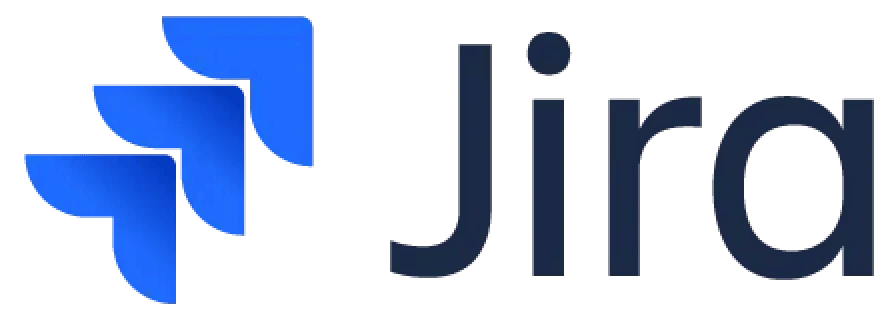


Get more done with MaintainX




.webp)


