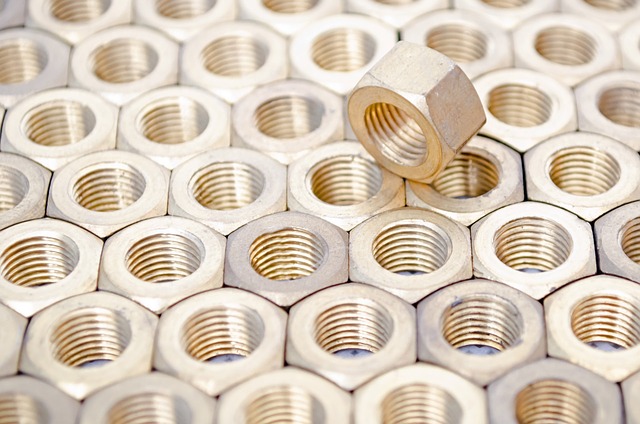OSHA compliance is an essential part of running any business. If you have employees, you must comply with your industry’s specific regulations—it’s as simple as that.
Companies spanning multiple sectors report millions of workplace injuries each year, many of which they could have prevented by following suggested guidelines.
Traditionally, executive leadership has proven compliance by mailing paper forms and compliance records to OSHA’s headquarters. However, evidence suggests that there appears to be evidence of OSHA is gradually requiring businesses to switch from paper to digital record-keeping.
While documenting safety audits by hand is simple enough, analog reporting can lead to numerous problems. In this article, we’ll discuss common issues that often arise with paper compliance methods. We’ll also highlight the benefits businesses stand to gain by enhancing workplace compliance with safety audit software.

4 Reasons to Digitize OSHA Safety Inspections and Compliance
1. Get Ahead of the Curve
It’s not a question of IF, but WHEN. As the world becomes increasingly digital, safety and compliance reporting will inevitably move away from pen and paper.
In fact, this transition is already underway. Reporting of workplace illnesses and injuries switched to the digital format in 2018. If your organization has been sticking with the old reporting method, you are at risk of fines—eventually, you will have no choice but to conform to the new digital standards.
The good news is you don’t have to deal with this transition on your own. Safety audit software platforms are available that make reporting your OSHA compliance data quick and easy. Using one of these platforms will make your life easier as a manager and will ensure that you comply with OSHA reporting standards moving forward.
2. Avoid Penalties for Common Citations
OSHA regulations cover a wide range of potential risks on the job, but a few violations are more common than others. If OSHA previously cited you for one of the violations below, or you would like to avoid that outcome, rely on digital audit trails for peace of mind.
- Fall Protection: Falls from significant heights represent a grave danger to employees. Fall protection violations are the leading cause of fines for organizations that are out of compliance.
- Hazard Communication Standard: It’s required for employers to identify chemicals and the hazards they present correctly.
- Control of Hazardous Energy: Another potential on-the-job hazard is dangerous levels of electrical energy. Approved maintenance technicians must properly follow lockout tag-out procedures to improve worker safety.
- Respiratory Protection: Personal respiratory equipment needs to be available and used in specific high-risk environments.
- Machinery and Machine Guarding: Large, powerful machines present an obvious threat to workers’ health and safety in a facility.
Even well-intended organizations may struggle to comply with these regulations when using traditional methods of recordkeeping. Upgrading to digital technologies will make it easier to stay on top of compliance.
For example, managers may provide mobile devices to workers in high-risk areas. Those devices can feature an emergency button to call for help in case of an accident. Also, sensors can be integrated with the digital system to monitor safety issues and issue alerts as needed.
3. Save Time with Digital Audit Trails
An OSHA audit doesn’t have to be an intimidating or overwhelming experience. If your organization is complying with the regulations and keeping good records, your audit could be a breeze.
During the audit, an inspector will walk around your facility to check for violations in critical areas. If OSHA has previously issued citations, the inspector will explicitly check to ensure your team has made the proper changes. If OSHA identifies any new violations, it will issue a citation with a deadline to make the required corrections.
The most important thing you can do in advance of an audit is to make sure your organization is checking all relevant compliance boxes. Follow the rules, and you will have no reason to worry. With safety audit software in use, it will be easy to access any necessary information during and after the audit.
Alternatively, if your team is still leaning on paper records, you may misplace the documentation you need to prove compliance or corrective action. File folders are famous for disappearing at the wrong time, after all!
4. Improve Company Culture
The last benefit of using safety audit software doesn’t have anything to do with OSHA inspectors or avoiding fines. Instead, this point highlights the importance of improving safety processes for the sake of your employees.
Remember, the motivation behind OSHA rules is to keep your employees safe. It’s easy to get caught up in compliance details and lose sight of the big picture. Look to these regulations as an opportunity to protect your team members rather than as an obstacle to overcome.
Switching to digital safety systems signals to employees that their safety is vital to the company. This unspoken message can strengthen organizational culture by boosting employee morale, loyalty, and pride.
Also, transparency often improves through the use of digital tools that track compliance in real time. Further, should an employee question a specific safety process or procedure, they can document it within the digital work order’s comment section.

Digitize OSHA Compliance Audits with MaintainX
Ready or not, the digital revolution is upon us. Safety inspections and compliance are just one of many areas that will become entirely digitized in the years to come. Rather than scrambling to catch up later, why not begin to take steps toward digitization now?
Safety audit software ensures employees are protected, critical assets are maintained, and audit trails are recorded. It can also reduce the likelihood of human error, improve productivity, and boost morale. The best safety audit software platforms include:
- Native Mobile Design: Fast, convenient smartphone functionality
- Cloud Storage: Scalable, remote data storage
- Photo-Sharing: Real-time photo uploads
- Team Messaging: Individual and group chat
- Template Design Options: Checklists, pass/fail, e-signature, etc.
Ready to go digital? Click the link below to design your first safety audit procedure within minutes—for free.
Download MaintainX safety audit software for iOs, Android, or desktop.
FAQs

Caroline Eisner is a writer and editor with experience across the profit and nonprofit sectors, government, education, and financial organizations. She has held leadership positions in K16 institutions and has led large-scale digital projects, interactive websites, and a business writing consultancy.