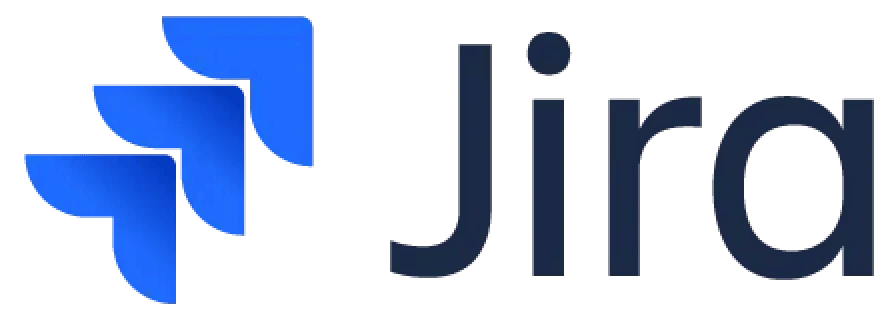
Overview
This integration allows team members to easily submit maintenance requests in Jira. You can auto-create work orders or work requests in MaintianX, and track updates and progress in both systems.
Self-serve integration via Zapier, or custom-built by your IT/development team.
Key features
- Turn new Jira issues into MaintainX work orders or work requests for maintenance to triage and execute.
- Use Jira status changes or updates to add comments on related work orders in MaintainX.
- Map Jira fields (project, assignee, priority, labels, etc.) to MaintainX for accurate routing.
How it works
1. Get started with Zapier
Zapier is a no-code automation tool that connects apps and automates workflows. Alternatively, your IT/development resource can reference MaintainX's API documentation and build the integration for you.
2. Set up your Zaps
Browse the workflows supported by Zapier and follow the instructions to connect Jira and MaintainX.
3. Streamline maintenance requests
Improve communication across teams and keep your operations running smoothly.
Requirements
- Must have a Zapier plan.
- Must have a Jira plan.
- Must have MaintainX's Premium or Enterprise plan.
Note: Depending on the kind of automation you want to set up, you might need a paid Zapier plan.
FAQs
Can we review/assess the maintenance request after it is submitted in Jira?
Yes, you can review and approve or decline the request in MaintainX. If the request is approved, you can assign it to a team or a specific technician and monitor the progress from start to finish. You can also adjust the priority level as needed.
Can I automatically route these requests to a specific team in MaintainX?
Yes, MaintainX’s Request Routing feature improves response times by allowing requests to be assigned to specific teams. You can learn more about this feature here.
Does every requester need a MaintainX account in order to submit a maintenance request in Jira?
No, requesters do not need a MaintainX account. They only need access to Jira.
What if I want the flow of information to be reversed so that a Jira ticket is created when a MaintainX work order is created?
Simply select this trigger and action in Zapier when setting up your integration.
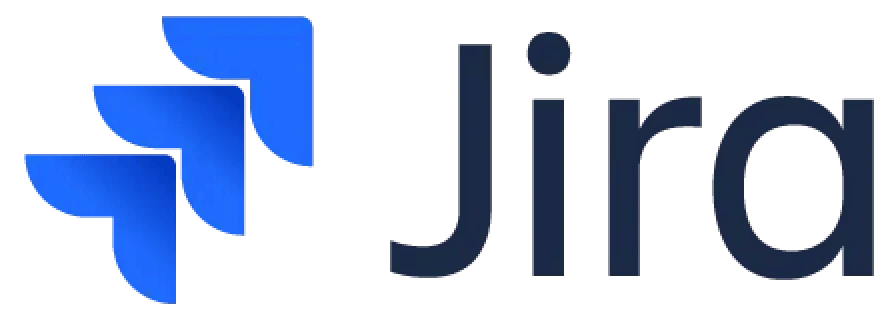
Submit maintenance requests in Jira
Turn Jira issues/tickets into MaintainX work orders for faster resolution.
Managed by:
Zapier
Links:
Available Workflows
Connect MaintainX to Zapier
API Documentation
Contact Support
Find other integrations



Get more done with MaintainX







