
Here’s a “not-so-fun” fact: nearly 58 percent of employees are dissatisfied with their daily workflows.
The culprits behind the sentiment appear to be outdated technologies, repetitive manual tasks, and unsatisfactory opportunities for professional growth. Yet, another study found that the majority of employees are in favor of workflow automation.
Respondents said workflows make them “more efficient, smarter, and happier at work.” In the absence of extraneous steps, workers can direct their attention to more challenging, engaging, and beneficial projects.
Unsurprisingly, businesses within all industries are streamlining their routine processes with integrated technologies to make work easier. As reported by McKinsey, about 30 percent of the activities in 60 percent of the world’s occupations could be automated.
In this article, we’ll explore the topic of workflow automation, with an emphasis on maintenance departments as an example. After reading, we hope you’ll feel more confident analyzing, optimizing, and automating your department’s workflows.
How to Increase Efficiency with Workflow Automation

Before we delve into the tactical elements of workflow automation, let’s get on the same page by defining our subject matter.
What Is Workflow Automation?
Workflow automation is the practice of identifying, standardizing, and automating routine tasks with software designed to maximize productivity. It involves switching operational systems from manual processes to digital processes.
Workflow management systems automate manual tasks by using rule-based logic. This type of problem-solving method uses pre-defined premises to inform automated actions. This helps organizations improve productivity, reduce human error, and save time.
Any repetitive task that contains multiple steps can be automated. However, some workflows are more straightforward to automate than others. The most accessible places to begin automating procedures are your company’s maintenance, human resources, and customer lead-generation departments.
Why Do We Need Workflow Automation?
Organizations of all sizes rely on processes to get things done. A workflow refers to the sequence of actions required to complete a process. Also referred to as standard operating procedures (SOPs), workflows ensure employees complete tasks according to standards.
However, more often than not, employees also must complete several steps that have nothing to do with the primary objective. Why? Because they must collaborate with co-workers, document their work, and travel—both onsite and offsite.
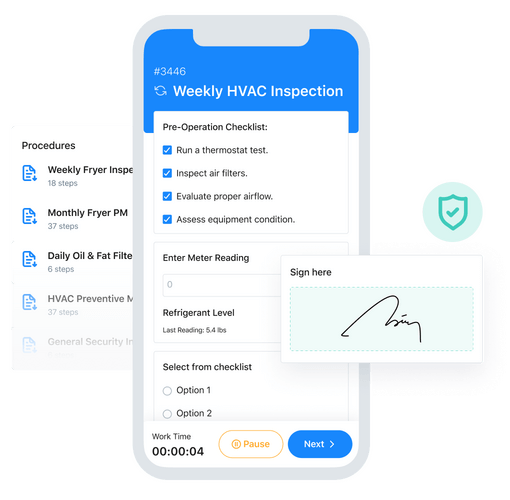
Workflow automation is about eliminating such “low-value” tasks with technology systems. Optimized workflows can save time, reduce errors, and increase quality control.
For maintenance managers, workflow automation is particularly effective for streamlining work order management. Work order software relieves maintenance technicians of time-consuming administrative tasks to focus on what they do best—fix stuff!

Benefits of Automating Workflow Processes
Benefits to automating workflow processes include:
1. Increased Productivity
No matter how big your team is, team members can only work for a limited number of hours. Over relying on manual tasks limits the number of hours dedicated to productive maintenance work.
Automating administrative workflows, such as work order generation, enables your team to focus its attention on higher-level work. This improves team productivity, leading to increased efficiency that flows over into other departments.
2. Enhanced Accountability
Organizations and departments need accountability to achieve their goals. Enhancing accountability among employees can help improve performance, boost morale, and increase commitment to a job well done.
Workflow automation allows maintenance managers to easily assign tasks to specific technicians and monitor their performance in real time. When everyone on the team knows who is responsible for what job, everyone feels an increased incentive to complete their work. This makes it easier for managers to hold workers accountable.
3. Improved Quality Control
Workflow automation also allows company leaders to improve the consistency of output. Sound workflow systems act as defined pathways for technicians. When new workers join the team, they can simply refer to existing workflows during onboarding. Such standardization ensures that team members always know what’s expected of them.
4. Minimize Human Error
According to a Plant Engineering 2020 maintenance survey, operator error accounted for 11 percent of unplanned downtime in facilities. Human error from time to time is unavoidable. For example, a technician may miss the signs of a failing piece of equipment during inspection for any number of reasons.
They may even forget to send a work request from a customer to the manager for approval. When you automate your workflows, mistakes can be avoided or even eliminated. Clerical errors will no longer be a headache.
5. Increase Work Satisfaction
Work satisfaction plays a vital role in employee retention. Employees who feel underutilized, unchallenged, and bored are likely to look for work elsewhere. That’s not something you want, considering the high cost of replacing employees.
Automating mundane administrative tasks supports team members in channeling their energies toward more impactful work. In turn, this increases job satisfaction. Other advantages of automating workflow processes include improved workplace safety, more scalable operations, superior team communication, and increased asset availability.
The result? An overall positive impact on company bottom lines.

Workflow Automation Examples
Of course, the benefits of workflow automation aren’t limited to the maintenance department. That’s just our primary focus at MaintainX. Other departments that significantly benefit from workflow automation include finance, marketing, and IT.
Here are a few examples of workflow automation:
1. Employee Recruitment
Achieving business goals is hard without recruiting top talent. The ability to attract and retain employees is critical to both short-term and long-term objectives.
However, 46 percent of U.S. companies experience difficulties attracting talent. Employers are now using automated processes to improve the reach of their job postings. They’re also using recruitment software to filter candidate skills, abilities, and educational backgrounds automatically.
2. Employee Onboarding
As reported by Inc., 16 percent of new hires quit within their first week, and 14 percent quit within the first six months! One common culprit? Poor onboarding processes.
Poor onboarding processes cause new hires to feel neglected, underqualified, and underappreciated. This only increases their chances of leaving.
Unfortunately, many onboarding processes focus on little more than completing paperwork and “throwing the new hire into the sea without a life preserver.” Leading companies now use automated onboarding workflows to facilitate solid training experiences.
3. Work Requests
Maintenance teams must resolve work requests, especially those submitted in manufacturing and residential facilities, as soon as possible.
It’s not unusual for paper slips to get lost, leaving requesters wondering why the resolution is taking exceedingly long. Alternatively, when the work request does land in the right hands, it may go through an evaluation process involving several team members before it becomes a work order.
Without an automated workflow in place, it’s easy for requests to fall through the cracks. Automated processes allow employees and customers to submit maintenance requests online. MaintainX enables users to receive pre-set alerts of work request submissions. Upon approval, the work request automatically converts to a digitally assigned work order.
Must-Try Workflow Automation Software
Now that we’ve discussed why you should use workflow automation, let’s dive into the top workflow automation software platforms every business should consider:
1. MaintainX (Maintenance)

If you’re working in an asset-intensive industry—like manufacturing, warehousing, fleet management, or healthcare—automate work order management with MaintainX CMMS. The top-rated CMMS platform allows maintenance managers to:
- Create, assign, and oversee work orders.
- Catalog equipment by barcodes, serial numbers, and locations.
- Set minimum quantities for spare part inventory management.
- Generate advanced reporting metrics that help inform cost-optimized decisions.
The best part is that our smartphone version makes data entry “on the go” a breeze. In addition, you can attach workflow diagrams as PDFs to SOP checklists to clarify complex work instructions further. MaintainX’s Basic Plan includes unlimited work orders, asset entries, and team messages for free.
Visit the MaintainX Global Procedure Library for access to thousands of free templates shared by maintenance professionals:
2. Zapier (Cross-Department Integrations)

Zapier is a trailblazer in automating processes across multiple departments. The software allows businesses to integrate processes across different platforms.
Zapier connects hundreds of popular apps, including QuickBooks, Google Drive, and MaintainX, for streamlined data-sharing. The software has a 4.7 overall rating on Capterra.
Customers like its ease of configuration, integration capabilities, and beautiful interface. Zapier’s free version includes connecting up to five apps and services per month. Paid plans start at $19 monthly/per user and provide more complex “Zaps.”
3. KissFlow (for Operational Processes)

KissFlow is a workflow automation software best suited for operational processes in administrative, sales, marketing, and human resource departments. Big-name brands like Pepsi and Michelin use the platform to create user-friendly workflow diagrams.
KissFlow offers a free trial for new users, and its basic plan starts at $16 per month. The software has an overall rating of 3.8 on Capterra.
Of course, several other automation solutions exist in the marketplace. But the workflow automation tools mentioned above are some of our favorite game-changers.
Prioritize scalable, reliable, and mobile-friendly options when shopping for workflow automation software.
Streamline Maintenance Processes with MaintainX
If you think process automation isn’t for your business, think again. Many business workflows can and should be automated.
When you automate a workflow, your employees are able to be more creative, effective, and productive on the job. Removing bottlenecks, inefficiencies, and unnecessary manual work is an essential part of business process management.
Your employees will thank you for their newfound freedom, and your boss will thank you for your department’s increased output.
Ready to take your maintenance workflow automation system to the next level?
FAQs

Caroline Eisner is a writer and editor with experience across the profit and nonprofit sectors, government, education, and financial organizations. She has held leadership positions in K16 institutions and has led large-scale digital projects, interactive websites, and a business writing consultancy.




















