
How it works
Team members from across your organization can submit maintenance requests through Microsoft Outlook. The details will be routed automatically into MaintainX as a new work order for your review.
STEP 1:
You can set up this integration via Zapier, a tool that automates workflows by connecting apps — without writing code. (Note: A paid Zapier plan may be required.) Visit Zapier and sign in to your existing account, or sign up for a new one.
Alternatively, your IT/Developer resource or third-party integration service provider can reference MaintainX’s API documentation and build the integration for you.
STEP 2:
Zapier enables you to set up integrations based on triggers and actions (called “Zaps”). Instructions are available on Zapier’s website for Microsoft Outlook.
To create new MaintainX work orders from Outlook emails:
Select the trigger app and event:
- App = Outlook
- Event = New Email Appears in Your Specified Mailbox
Then select the action app and event:
- App = MaintainX
- Event = Create New Work Order
Follow the prompts in Zapier to connect MaintainX your email.
STEP 3:
Test your Zap. Verify that your trigger and action are set up correctly. Rename your Zap so it can be easily identified in Zapier.
STEP 4:
Publish your Zap and communicate to your teams that email is the preferred way to request maintenance at your organization.
Note: Additional triggers and actions can be accessed via the dropdowns in Zapier. Follow the instructions to achieve your desired integration with MaintainX.
STEP 5:
Your email and MaintainX are now in sync. Incoming emails will automatically appear in MaintainX as work orders, allowing your maintenance team to take action quickly and efficiently.
Requirements
- Must have a Zapier plan.
- Must have Microsoft Outlook as your email platform/service.
- Must have MaintainX's Premium or Enterprise Plan.
FAQs
Can we review/assess the maintenance request after it is submitted by email?
Yes, you can review and approve or decline the request in MaintainX. If the request is approved, you can assign it to a team or a specific technician and monitor the progress from start to finish. You can also adjust the priority level as needed.
Can I automatically route these requests to a specific team in MaintainX?
Yes, MaintainX’s Request Routing feature improves response times by allowing requests to be assigned to specific teams. You can learn more about this feature here.
Does every requester need a MaintainX account in order to submit a maintenance request through Microsoft Outlook?
No, requesters do not need a MaintainX account. They only need access to Outlook.


Find other integrations


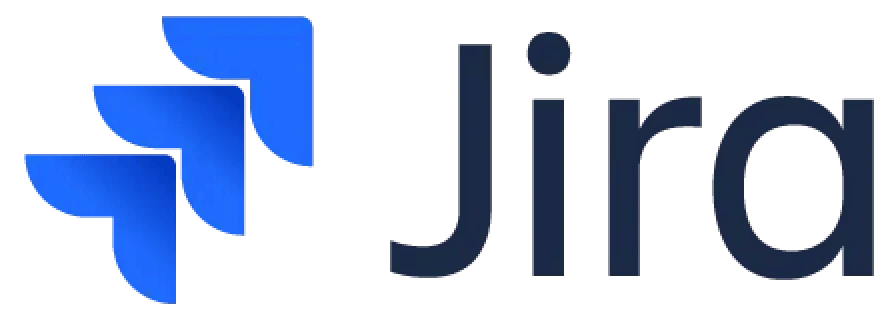

Get more done with MaintainX







