
Work order management is essential for streamlining the workflows in your organization. From physical asset management to facility management and maintenance tasks, figuring out the right work order process flow is crucial for streamlining your operations. Defining the right work order process is important because:
- Work orders allow you to standardize your operational and maintenance processes, which makes implementing preventive maintenance more straightforward and reduces reactive maintenance that can create bottlenecks.
- The work order process allows you to get real-time updates and insight into the process from your maintenance team.
- Real-time feedback via work orders can help with maintenance management and inventory management, which can also trigger purchase orders for falling inventory.
- Work orders help you track the maintenance process and lifecycle, which allows you to monitor breakdowns and failures with maintenance metrics like downtime, maintenance costs, etc.
Let’s look at creating the best work order management system for your team.
Creating a Work Order Process Flow
You can modify the process to suit your needs, but the right workflow for a work order should include the following steps in some form.
Creating a Work Request
The work order management process usually begins with a work request. This involves someone in your maintenance department or elsewhere in your company identifying a task and then submitting the request. In general, work service requests should contain information such as the nature of the potential task and the assets involved.
Other information, like the location of the assets within the facility, the task’s priority level, and deadlines, can also be included. Create a standardized approach to submitting work requests to ensure success and a smooth workflow. It helps when workers know that they need to, for example, include pictures in their work requests.
One way to standardize the process is to create a work order template with preset fields that staff must fill. Doing this ensures that, when you create a work order, whoever you assign the task to gets all the information they need to do a successful job.
To make the process even smoother, consider using software instead of pen-and-paper forms or Excel spreadsheets that can create backlogs. McKinsey reports that digital work management software helps companies improve their maintenance labor productivity by between 15 and 30 percent.
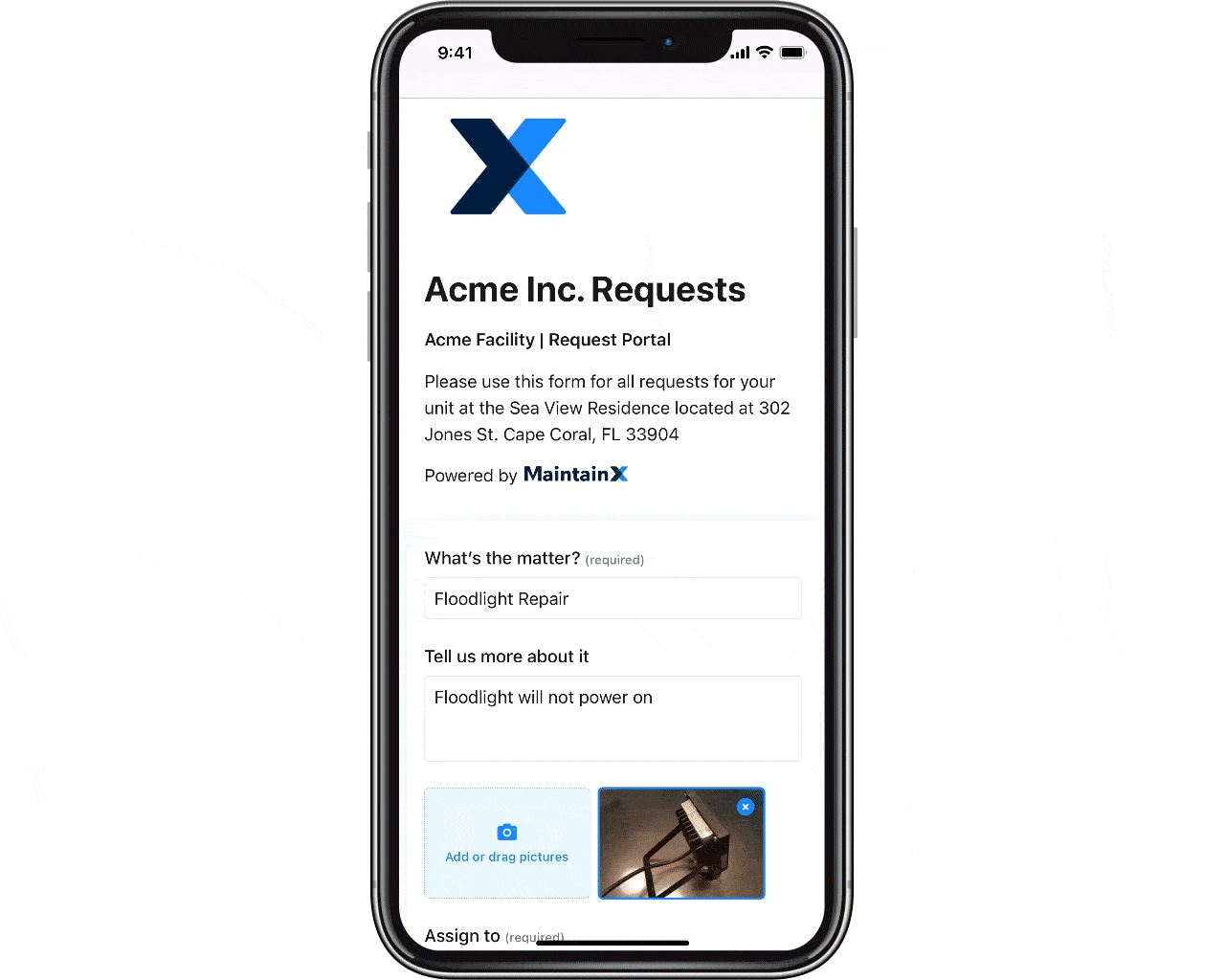
Creating the Work Order
The next stage in the procedure involves the work request becoming a new work order. In some cases, this is automatic. Use work order management software like a CMMS to automate the process for your staff. An automated process makes it easier for people to create work orders.
Sometimes, a manager might need to approve a work request before it becomes an order. While there are benefits to automatic work orders, an approval phase helps avoid some problems.
For example, a manager might know that the maintenance team is already working on a piece of equipment while the entire team might not. In such a case, someone should block the work order and prevent duplicate maintenance requests.
This stage can also ensure that work orders get assigned to the correct team or staff members. In addition, you can decide now if this should be a one-off work order or a repeatable one. Similarly, you can determine if you want the work order done now or schedule it for later.
You should typically create preventive maintenance work orders in advance and have them follow a set schedule. Prioritizing preventive maintenance reduces the need to create emergency and corrective maintenance work orders.
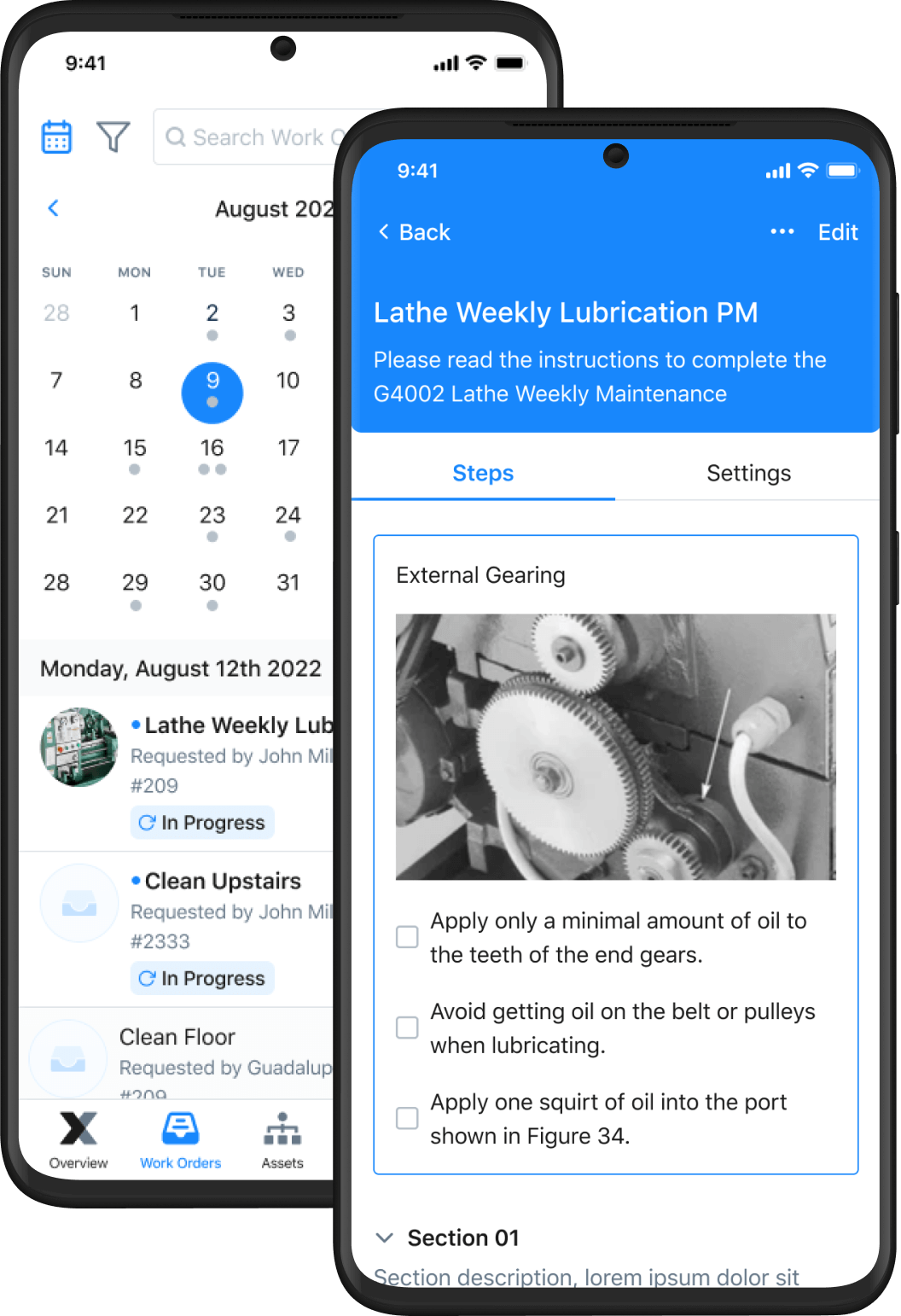
Carrying Out the Task
If you use a CMMS to assign a work order, staff will receive notifications instantly, along with all the necessary information. This can be via email or even mobile devices in the case of mobile CMMS apps. This phase also illustrates the value of using work order software.
For example, if you need detailed information about the work order after, you can refer to the app. You can see when the maintenance technician got the work order, began work on it, and finished work.
Tracking this information is vital for performing analysis as part of your asset management. However, using this information depends on ensuring that workers meticulously log details about their work every step of the way.
This tracking helps you in the long run as you can study past work orders and identify any trends that can provide insights. For example, if specific work orders tend to take significantly longer than others, you might want to ensure the process is as streamlined as possible.
Completing the Work Order
Once the technician has completed their task, they can complete and close out the work order. They should log details of their work and any necessary information according to your standard processes.
Reviewing the Process
At this point, you want to review not just the work order but the actual asset under maintenance. For corrective procedures, you want to ensure that all technicians carry out all repairs according to standard operating procedures, follow all safety protocols, and machines are working as they should be.

Leverage a CMMS to Manage Your Work Orders
Build SOPs and Checklists
Create standard operating procedures to ensure your team executes work orders effectively. A good computerized maintenance management system (CMMS) will allow you to design and store SOPs so your techs can access them from the work site. This could be as a document stored in the cloud or a template your team just needs to follow.
Automate Work Requests
Move beyond pen-and-paper, text, or email requests to streamline your work request process. With CMMS software, you have an all-in-one platform that allows your staff to submit work requests and allows you to assess and approve them. You can also automate approved work orders and have them repeat at set intervals, essential for routine maintenance activities.

Monitor Your Work Order Lifecycle
CMMS platforms also allow you to track work orders and keep detailed records for all types of work orders. Staff can log all their activities, from when they start the process to any tasks involved and the eventual outcomes. This information comes in handy when you’re carrying out audits or trying to verify compliance efforts.
MaintainX Work Order Software
MaintainX is a mobile-first CMMS platform work order software with in-app chat. If you’re looking to streamline not only your work orders but your work processes as a whole, try MaintainX today.






