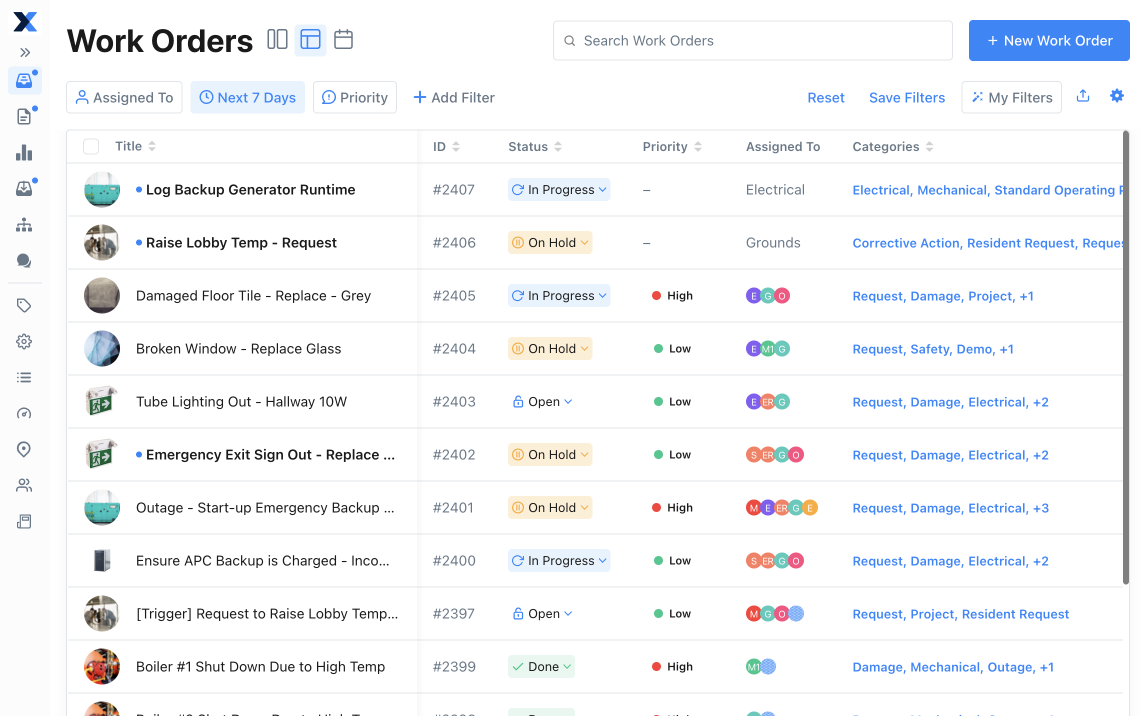It’s hard to operate efficiently if you don’t know which tasks are more important than others. That’s where prioritization comes in.
Prioritizing work orders is key to driving efficiency and running your maintenance operations smoothly. By managing work orders effectively, you can reduce downtime, improve equipment reliability, and quickly address urgent issues. A clear prioritization strategy for maintenance keeps your team focused on the tasks that impact production and operations the most. MaintainX provides the tools to streamline this process, making assigning maintenance task priorities easier and boosting your overall efficiency.
Here, we’ll explore work order prioritization, how to begin, and how it can impact your organization.
What is work order prioritization?
Work order prioritization is the process of ranking maintenance tasks based on various elements. These include the urgency of the task, the impact of the issue, and the resources available to do the job.
Prioritization immediately handles critical tasks, such as emergency repairs, while lower-impact preventive maintenance tasks can be set aside for later. By adding prioritization to your work order management process, your teams can delegate resources more effectively, maintain smooth operations, and extend the life of critical assets.
Why it’s important to prioritize work orders
Proper work order prioritization lets you handle maintenance tasks quickly and effectively, reducing the risk of equipment downtime and easing the strain on resources. By assigning priority levels to each task, your team can focus on what matters most—doing their job. With work order prioritization, there are several advantages, such as:
- Increased operational efficiency
- Reduced key asset breakdowns
- Better allocation of resources and staff
- Improved response times for urgent situations
- Extended equipment lifespans
Understanding each work order priority level
Before you can prioritize work orders, it’s important to understand the different priority levels and how they work. Not every work order is equally urgent. Assigning the right level ensures that teams tackle the most critical tasks first.
High priority
High-priority work orders involve vital maintenance work that must be done immediately, usually to prevent a hazardous situation or avoid serious disruptions to operations. A high-priority task might include addressing the breakdown of a critical machine, cleaning up a chemical spill, or responding to emergency requests that directly affect your production. For example, the shop floor could get dangerously hot if an HVAC system fails in a manufacturing plant during the summer. This would create unsafe working conditions that can impact production and worker health.
Medium priority
Medium-priority tasks are important issues that you need to address within a reasonable timeframe but don’t require immediate action. If delayed, these tasks may slow down an operator's work, but they don't immediately risk safety or production. For example, scheduling maintenance to replace aging circuit breakers is a medium-priority task. While it’s vital for preventing electrical issues down the road, you could schedule the replacement for the near future without needing to take immediate action.
Low priority
Low-priority work orders apply to smaller situations that don’t immediately affect operations or safety. You can safely delay low-priority tasks since they are minor and won't affect your ability to keep working. For example, fixing a slow faucet leak in a company bathroom is a low-priority task. While it should eventually be addressed to prevent water waste, it's not an immediate risk to the business. You can schedule it for a time when resources are available and maintenance teams have the time to address it.
How to prioritize work orders & requests
As with any part of the work order process, many factors go into work order prioritization. These include the urgency of the task, its impact on operations, and the resources available for the job. Before assigning priorities, gather all the necessary information, including estimated time, difficulty, and available resources. When you consider the priority of each work order, you can be sure that your team will handle the most important tasks first, and you can schedule lower-priority tasks appropriately. Keep these factors in mind when prioritizing a work request.
Estimate effort and difficulty
When prioritizing work orders, keep in mind the effort each task requires, as well as the general complexity of the work. Historical data from similar work orders will help estimate a task's completion time. Also consider the skill level of personnel in-house. Some tasks may require specialized technicians with special training. Balancing these factors lets you use your resources more efficiently, and teams can complete their work more quickly when you're handing the job to the right person.
Evaluate impact & urgency
Keep productivity in mind when prioritizing work orders, as well as the overall impact the job can have on operations. The most urgent tasks should address issues that can greatly affect critical assets, produce a safety threat, or bring everything to a screeching halt. Shutting down for an hour to take care of a smaller problem can prevent you from wasting even more time and money on emergency repairs later. By understanding the urgency and potential consequences of each work order, you can take care of the highest-impact issues promptly and keep operations running like clockwork.
Consider technician availability & allocation
Technician availability is key to prioritizing maintenance work. When generating a work order, be mindful of which technicians will be on duty. Assign specialized work to staff with the proper skills or certifications to do the job. Assigning a work order to the wrong person can slow everything down. By giving the right job to the right person, you can rest easier knowing they'll perform efficient and effective maintenance, reducing the risk of errors and rework.
Review availability of parts and equipment
Before scheduling a work order, confirm that you have all necessary parts, tools, and equipment on hand. Without the materials you need, your team won't be able to get a work order done on time. This can cause a chain reaction of delays and inefficient operations. Confirming the availability of necessary items in advance keeps everyone from wasting time and resources, allowing the maintenance team to proceed as planned. Review equipment and spare parts stocks before prioritizing work orders, so you can avoid unnecessary rescheduling and keep your maintenance operations on track.
Consider your other work requests
After considering other factors like urgency, availability, and material requirements, review your open work requests. Determine whether it makes sense to reprioritize some tasks based on new information or shifting needs. By considering how long each pending work order takes, you can address high-priority tasks first. This big-picture approach helps you maintain a balanced workload for your team.
How MaintainX simplifies work order prioritization
MaintainX CMMS software can simplify work order prioritization and improve efficiency for all your maintenance processes. For example, Duracell, a global industry leader in batteries, was able to digitize its entire inventory and work order management flow with MaintainX. Now, it can close over 1,000 work orders per month at every site. This suite of advanced tools can also empower your company to overcome some common hurdles that can slow down your team and cause downtime.
MaintainX includes plenty of handy features to take a bunch of the workload off your hands and your team's—tools such as:
- Reporting and analysis tools: Keep track of historical trends, key performance indicators (KPIs), and overdue work orders to better prioritize tasks and forecast for predictive maintenance efforts.
- Resource allocation planning: Easily dole out tasks based on technician availability, skill level, and workload to optimize efficiency.
- Parts and asset management: Rest assured that you'll have all necessary parts and equipment before scheduling work orders, preventing delays.
- Mobile accessibility: Enable technicians to access, update, and close out work orders in real-time, keeping everyone in the loop from anywhere with a mobile device.
- Real-time communication tools: Teams can work together across vast distances in real-time with instant updates, reducing the risk of miscommunication and delays.
- Preventive maintenance scheduling: Automate preventive maintenance tasks to ease concerns about whether essential equipment maintenance will be completed on time and minimize unplanned downtime.
- Customizable work order templates: Standardize task creation gives you consistency across the board with customizable templates to save time on repetitive tasks.
- Performance tracking: Keep an eye on technician productivity and task completion rates, while also finding opportunities for improvement.
- Multi-location dashboards: Manage work orders and maintenance tasks across different facilities from one central platform with customized dashboards.
Watch your company enhance its work order practices and operational efficiency as you explore all that MaintainX has to offer. See how its powerful features can help you reduce downtime, optimize resource use, and empower your team to complete their tasks on time.
Work Order Prioritization FAQs
What is a work order priority?
A work order priority is a ranking of urgency for a task. Priority determines the order in which issues should be addressed, giving you confidence that emergency situations, like equipment failures or safety hazards, are taken care of first. Less critical tasks can be scheduled for the following day or even the next week. When you prioritize maintenance tasks, you can better direct your resources and keep operations running smoothly.
Why is work order prioritization important for maintenance?
Work order prioritization lets you be sure that maintenance teams handle the most important tasks first. By prioritizing work orders, you can direct your team's attention to what will make the biggest difference, prevent bottlenecks, and avoid lengthy delays. This process also makes the best use of skilled personnel, helps you take care of safety issues quickly, and keeps your equipment operational, leading to a smoother work day for everyone and overall cost savings for the company.
Who should set work order priorities?
Maintenance managers and supervisors with a firm understanding of operations and maintenance needs are usually the ones who set work order priorities. They typically know best how to determine the urgency of a task and how it will affect production and safety. Some cases may require input from technicians, facilities managers, or other key stakeholders to make sure that priorities and operational goals line up and that the company has the necessary resources to perform the task.
What criteria should be used to prioritize maintenance work orders?
When prioritizing maintenance work orders, consider the impact of an issue on safety and operations. Keep the availability of resources such as personnel, parts, and equipment in mind. Other factors also play a vital role in determining priority levels, such as potential downtime caused by delaying a task, how much the company relies on the asset being serviced, and potential legal or financial risks that might come along with not taking action. These standards help handle critical tasks quickly and accurately, while you can schedule less urgent tasks for a time that makes sense.

The MaintainX team is made up of maintenance and manufacturing experts. They’re here to share industry knowledge, explain product features, and help workers get more done with MaintainX!





.jpeg)
.jpg)
.jpeg)

.jpeg)





.jpeg)