A work order (WO) is a document containing information about a maintenance task and outlining instructions for completing the task. Work orders function as authorizations or directives from maintenance managers to workers to carry out a maintenance job.
WOs include information about who requested the task, who should complete it, when to begin, and a due date or deadline for completing the work. In addition to detailed steps for completing the tasks in question, they should include fields for listing replacement parts and estimating labor costs.
What Is Included in a Work Order?
WOs should generally contain enough information to ensure the maintenance worker responsible for the task can do a good job. WOs should include task checklists and priority levels so workers can organize their approach.
Standard operating procedures (SOPs) are also helpful in ensuring workers use only trusted methods to fix problems. Work order management systems help to simplify this process by providing one location where maintenance managers can provide all the necessary information and instructions.
With the right CMMS software, maintenance technicians can simply scan QR codes or barcodes on assets and access detailed information such as manuals, asset performance histories, maintenance histories, and much more. Here are some necessary points to include in a new work order:
- Location of the asset requiring attention: In a large facility, it can be helpful also to attach pictures showing the asset’s exact location for easy navigation.
- Description of asset: This is also useful for helping the assigned technician locate and identify the specific asset.
- Explanation of problem: Here, pictures can also provide necessary context.
- Extent or scope of work.
- List of required tools and replacement/spare parts.
- Detailed safety protocol/procedures pertinent to the task.
- Details of the worker or department initiating the request.
- Date of creation and submission.
- Estimated completion date.
- Anticipated work hours.
- Actual hours expended for completion.
The Work Order Process
Work orders often begin as work requests when team members or maintenance workers identify problems with assets on the floor, either during production or during audits and routine inspections.
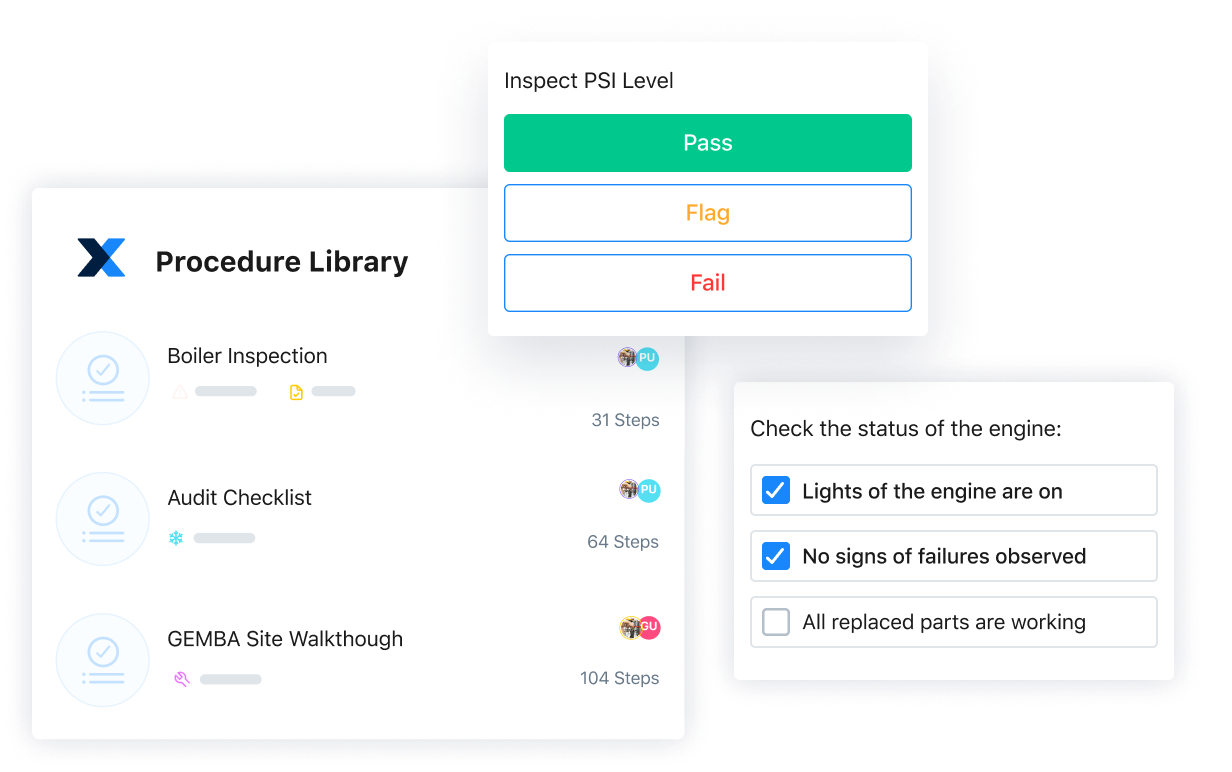
On receiving service requests, maintenance managers evaluate them to determine what kind of attention they require. Then, managers create a WO and assign it to a particular technician.
Organizations have many systems for work order management, from pen and paper to spreadsheets, but going with digital WOs is always best.
Work order management software like a CMMS app allows users to standardize maintenance requests while enabling managers to handle multiple WOs simultaneously, schedule WOs in advance, and assign them to technicians who receive notifications via smartphones.
Types of Work Orders
Work orders can either be planned or unplanned.
Planned WOs involve scheduled preventive maintenance tasks. Preventive maintenance aims to keep assets in good working condition through routine maintenance activities that address minor problems before significant problems arise. Regular maintenance helps prevent breakdowns, reduce unplanned downtime, and save money. Planned work orders are critical for proper maintenance scheduling, without which a preventive maintenance program isn’t likely to succeed.
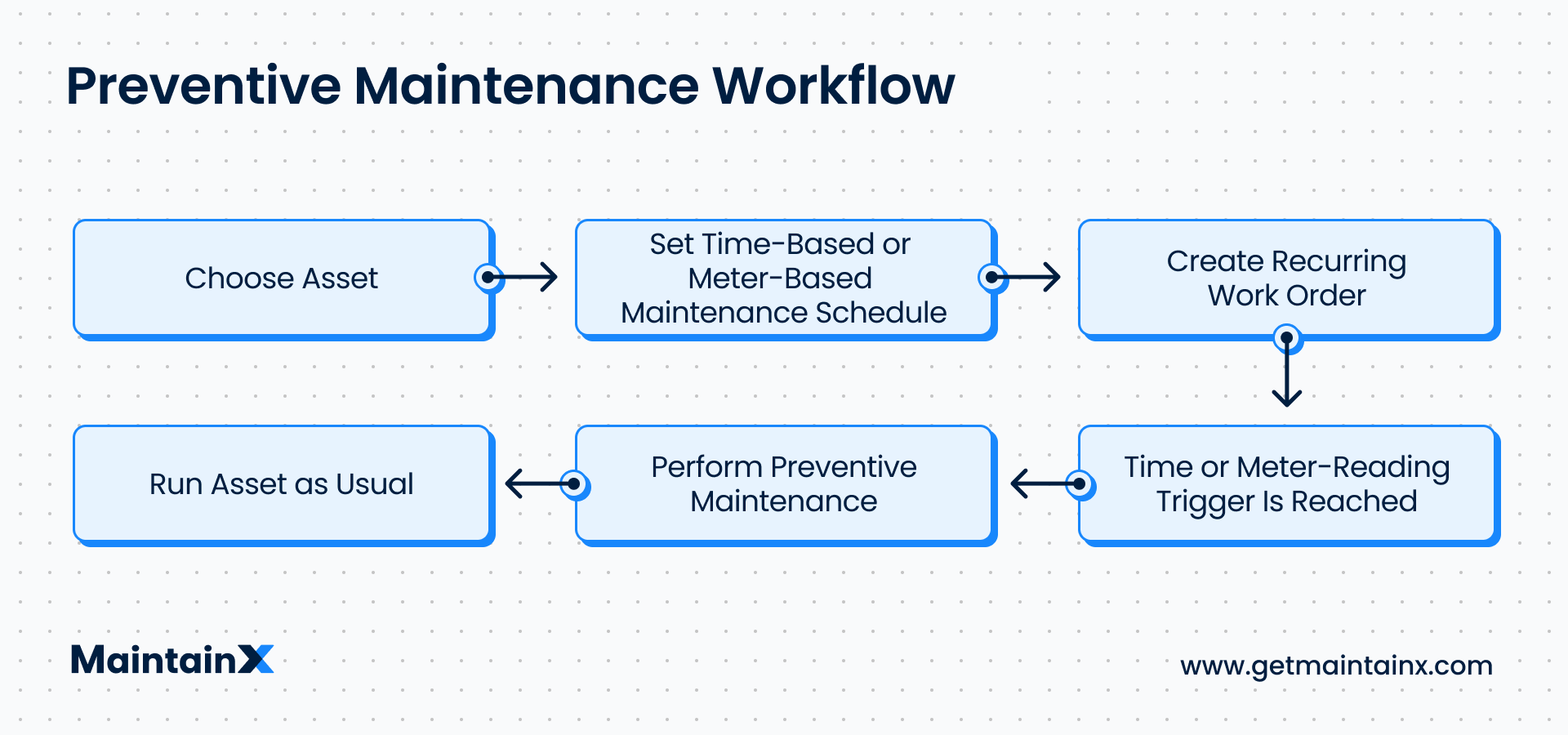
Unplanned work orders, meanwhile, are a part of reactive maintenance. These are WOs that maintenance teams or workers create to facilitate unplanned maintenance and repair work in response to unexpected occurrences such as breakdowns or malfunctions.
Under both umbrellas, the major types of work orders include:
Preventive Maintenance Work Orders
These include regular or routine maintenance work to preserve an asset’s functionality. These follow a maintenance schedule depending on the piece of equipment in question and its manufacturer requirements, regulatory requirements, the team’s internal policies, asset performance, and staff capacity.

Inspection Work Orders
Inspections can also form part of a preventive maintenance program. Teams use inspections to test the functionality of their equipment and verify their conditions.
Safety Work Orders
These WOs focus on the safety of the workplace and employees. They can be planned, regular work that protects employees from harm, such as replacing fire extinguishers. They can also be unplanned, such as cleaning up a chemical spill before anyone gets injured.
Emergency Work Orders
These are unplanned WOs that teams initiate when problems require corrective maintenance. When a critical asset breaks down unexpectedly, teams must move quickly to restore uptime.
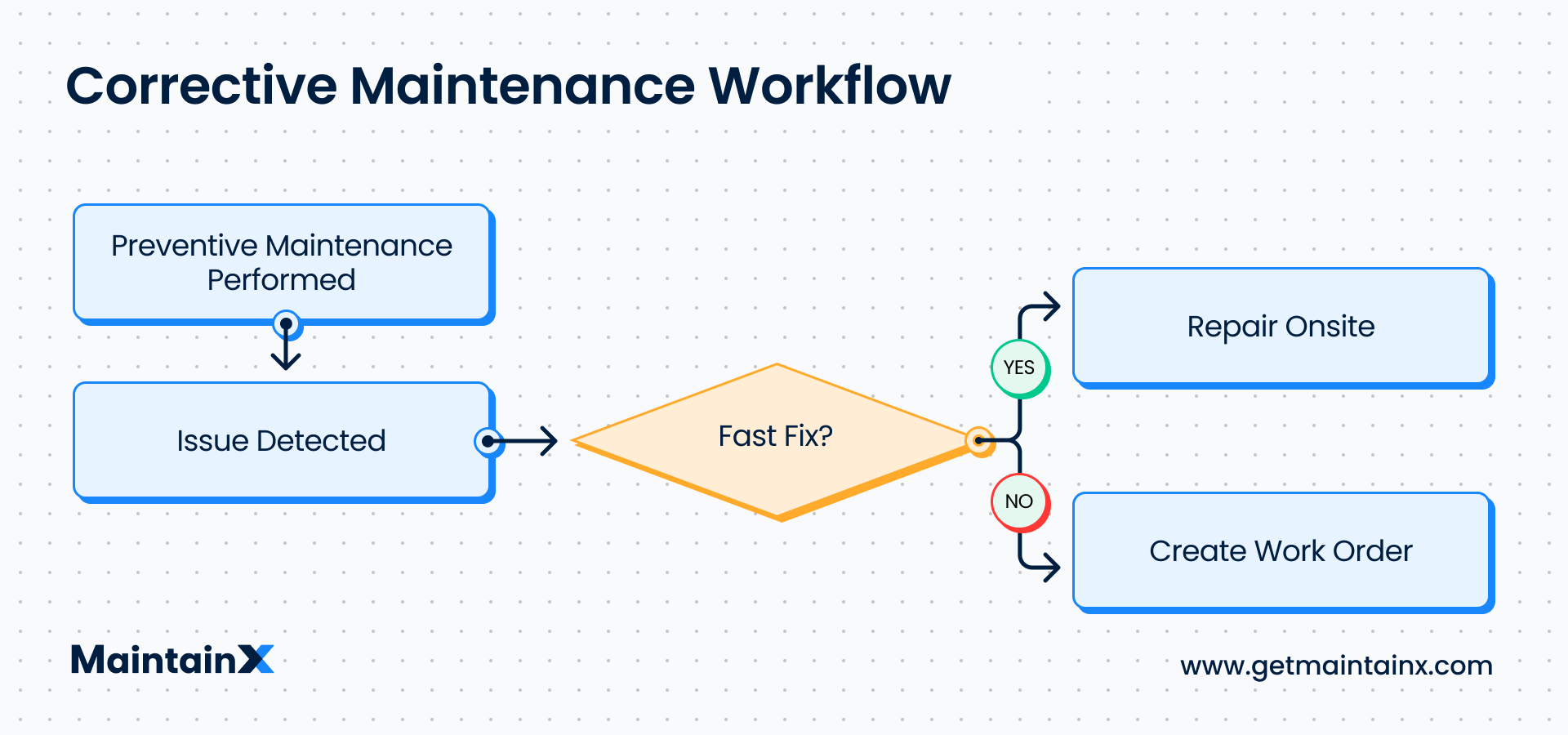
Special Project Work Orders
These WOs focus on activities that occur only occasionally, such as installing new assets and modernizing maintenance operations.
Using repeatable work orders, maintenance managers can create schedules well in advance, assign tasks to team members, and monitor their progress. We mentioned above that you should choose a CMMS with asset-tracking features. This functionality optimizes preventive maintenance by storing asset data that informs maintenance scheduling. You’ll know how frequently to schedule asset maintenance based on performance data that your CMMS monitors.
Optimizing Work Orders with CMMS
Let’s consider a few benefits of using a computerized maintenance management system to manage the work order process.
- Preventive Maintenance Scheduling: With a robust work order management system, you can ensure maintenance staff never miss any scheduled maintenance tasks. A CMMS with the proper functionality will optimize your preventive maintenance strategy by enabling you to schedule work orders in advance, assign prioritizations, and send notifications to the responsible team members using the mobile app.
- Templates and Checklists: Maintenance work order software can improve the quality of your work order process by providing valuable templates to ensure team members create them properly. Checklists prompt users to fill in the necessary information to ensure a successful maintenance operation. Look for CMMS solutions containing customizable templates. MaintainX CMMS houses a global procedures library containing checklists, templates, and standard operating procedures to improve your maintenance processes and operations.
- Maintenance Tracking: Work order apps allow maintenance managers to monitor tasks as they progress. MaintainX CMMS, for example, enables users to track WOs throughout their lifecycle and communicate and share real-time updates. Managers can share new instructions, conduct follow-ups, and easily access the maintenance history at the end. This functionality facilitates collaboration between the maintenance department and improves the quality of work.
Work Order Management with MaintainX
MaintainX CMMS will help improve the quality of your WOs, streamline your preventive maintenance plans, reduce your downtime, and achieve cost savings. Leave paper work orders behind. Take advantage of robust features with MaintainX CMMS, including:
- Reporting module to track metrics and improve KPIs
- Purchase orders module with automated low-quantity alerts
- Real-time chat and work order commenting
- Work order templates and checklists
- QR codes and barcodes for simplified inventory management and asset management
- Notifications to mobile devices to ensure maintenance technicians never miss scheduled work orders
Ready to take your work order management process to the next level? Try MaintainX today!
See MaintainX in action



