Different maintenance types serve different purposes in facility management. Facility managers proactively schedule some tasks to prevent issues, while others are reactive to address unexpected breakdowns. While proactive maintenance (or preventive maintenance) is the gold standard, there will always be some balance between that approach and reactive maintenance. This balance significantly impacts a facility's efficiency and costs. The metric known planned maintenance percentage (PMP) is one way to measure this balance.
PMP refers to the percentage of overall maintenance time that goes into planned maintenance activities. Organizations measure it against the total amount of time spent on maintenance in a given time period.
Calculating PMP is important for organizations that want to improve their maintenance strategies and overall operational efficiency. It shows you whether your maintenance planning is working and helps you determine where you’re allocating resources. Tracking this metric will allow you to make smarter choices about maintenance practices that boost performance and cut costs.
Here's everything you need to know about PMP—why it matters, how to calculate it, and how to improve your team's performance.
Key takeaways
- PMP measures maintenance hours spent on scheduled, proactive tasks as a portion of total maintenance hours, serving as a key indicator of a program's efficiency.
- To calculate PMP, divide the total hours spent on planned maintenance by the total hours for all maintenance activities (planned and unplanned) within a specific period, then multiply by 100.
- A PMP of 80% is a widely accepted industry benchmark, while world-class organizations often achieve 85% to 95%, indicating a strong shift from reactive to proactive maintenance.
- Improving PMP involves better asset planning, optimizing maintenance schedules, ensuring schedule compliance, and using a computerized maintenance management system to track data accurately.
What is planned maintenance percentage?
PMP measures how much of your total maintenance time is scheduled, proactive work versus reactive repairs. This key maintenance planning metric helps facilities track whether they are staying ahead of equipment problems or constantly playing catch-up.
Specifically, PMP calculates the time spent on planned maintenance tasks expressed as a percentage of total maintenance hours within a given period.
Maintenance managers calculate PMP at weekly, monthly, or yearly intervals. Regardless of what interval the calculations happen, it's essential to find the right balance between preventive and reactive maintenance work orders, with experts recommending an 80:20 ratio.
Why planned maintenance percentage is valuable
Regular PMP calculations are a simple way to keep tabs on overall maintenance program effectiveness. It will help you understand if you are following an effective preventive maintenance program or if you are playing catch-up by constantly putting out fires. A low PMP indicates you spend too much time on reactive maintenance. In this case, you need to thoroughly review your maintenance workflows, equipment history, and root causes.
PMP is also valuable because it:
- Helps you make smarter choices about maintenance processes, schedules, and resource allocation. Low figures suggest ineffective planned maintenance, indicating that you should rethink your maintenance strategy. Since the ideal preventive maintenance to reactive maintenance ratio is 80:20, a PMP of 80% is a benchmark to aim for.
- Helps maximize asset reliability while controlling maintenance costs. If you're spending too much time on unplanned maintenance, this indicates your assets are breaking down more often than they should be. Expressing this clearly as a number helps you take steps to prevent these breakdowns. You can eliminate inefficient maintenance workflows, implement new ones, and increase asset availability by identifying problems before they develop.
How to calculate planned maintenance percentage
To calculate PMP, you need two key pieces of data. The first piece is the total amount of time your team or facility spends on planned maintenance activities within a given period. Planned maintenance refers to maintenance work that you plan, document, and schedule beforehand, and not simply in response to equipment breakdowns.
The second piece of data you need is the total amount of time you spend on all maintenance activities within the specific period. These hours should include the time your team spends on both planned and unplanned maintenance.
Planned maintenance percentage formula
To calculate your PMP, divide your total hours spent on planned maintenance activities by the total number of hours spent on all maintenance activities within a given period. Then, multiply the number by 100 to get your percentage.
PMP = (Planned maintenance hours / Total maintenance hours) x 100
Planned maintenance percentage benchmarks and industry standards
While calculating your PMP is a great first step, the real value comes from comparing it against established benchmarks. This context helps you understand your performance and set realistic improvement goals.
A goal that maintenance teams commonly cite for maintenance teams is to achieve an 80/20 split between planned and unplanned work, which translates to a PMP of 80%.
The best-performing organizations push this figure even higher. Industry benchmarks for maintenance planning include:
- Good performance: 80% PMP (80/20 planned-to-unplanned ratio)
- Excellent performance: 85%-90% PMP
- World-class performance: 90%-95% PMP
Reaching excellent or world-class levels signifies a highly proactive maintenance program where the vast majority of work is scheduled and controlled, minimizing unexpected downtime.
The ideal PMP varies based on your industry, the age and criticality of your equipment, and your operational goals. Your goal isn't hitting a magic number—it's setting a baseline and improving from there.
Three examples of planned maintenance percentage
Below are a few examples of PMP calculations:
1. Water utility maintenance manager example
A maintenance manager at a regional water utility spent 1,200 hours total on all maintenance activities during Q1, 2025. Of those hours, 980 went toward planned maintenance tasks like scheduled pump inspections and valve replacements. Their PMP calculation would look like this:
PMP = 980 ÷ 1,200 = 0.817
= 0.817 x 100
= 81.7%
In this scenario, the planned maintenance percentage is 81.7%.
2. Automotive industry example
An automotive factory spends 500 hours per month performing maintenance. Planned maintenance makes up 400 of those hours.
PMP = 400 ÷ 500 = 0.8
= 0.8 x 100
= 80%
In this example, the maintenance team has achieved a PMP of 80%.
3. Fleet management example
A fleet management company spent 200 hours on maintenance in a single month, with 175 hours spent on planned maintenance.
PMP = 175 ÷ 200 = 0.875
= 0.875 x 100
= 87.5%
The maintenance team has a PMP of 87.5%.
Because the PMPs in these three examples are at 80% or above, we know these facilities are in ideal maintenance territory.
Calculating PMP requires facilities to properly document all their maintenance hours, both planned and unplanned. Using inaccurate or incomplete data compromises your calculations and leads to making the wrong changes to your processes. Whether using pen and paper, spreadsheets, or maintenance software, ensure you maintain robust data at all times.
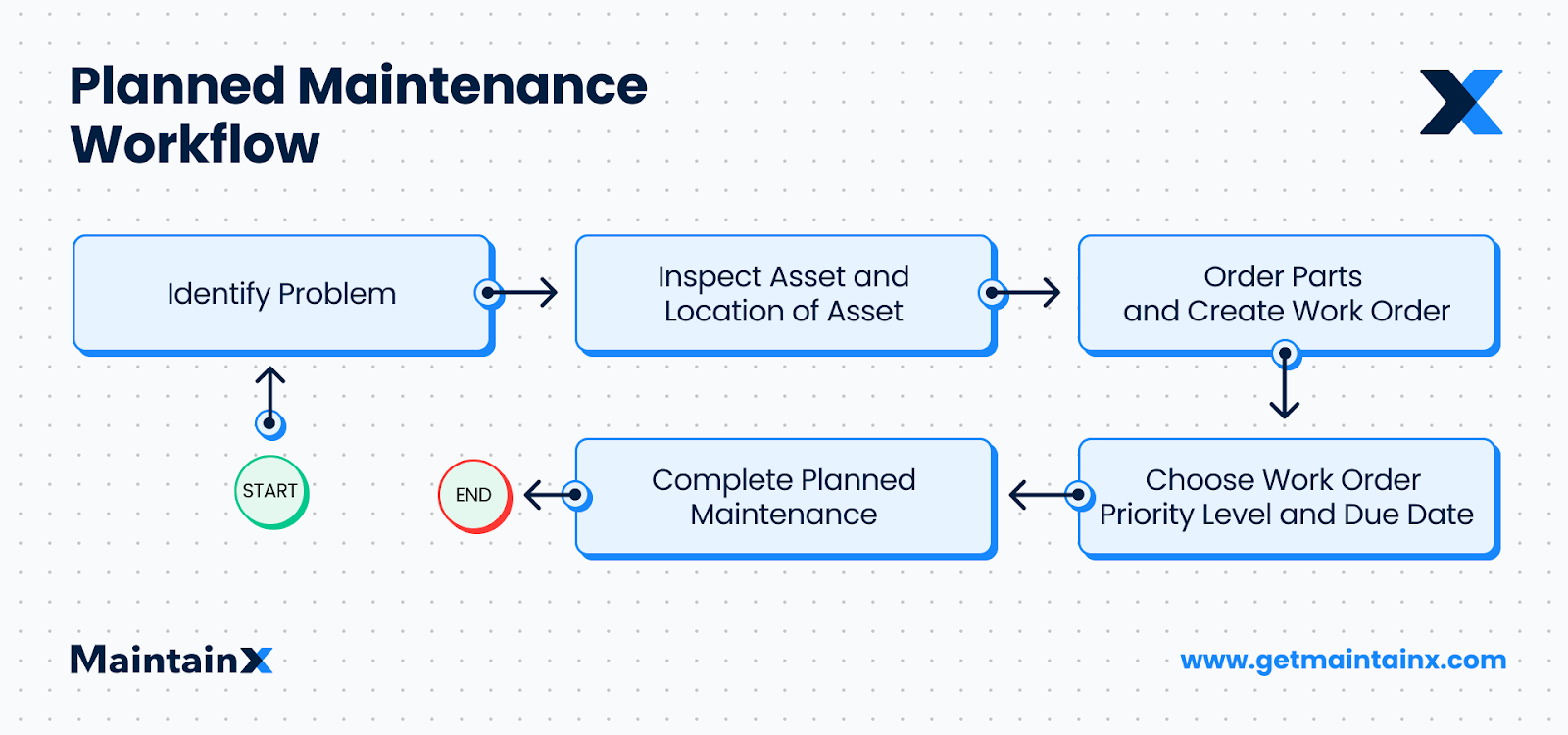
Five tips for improving planned maintenance percentage
A higher PMP indicates that you are in control of your maintenance program and are getting ahead of breakdowns and malfunctions. Lower PMP values indicate increased asset malfunction, which leaves you at risk of downtime and increased production losses. Any organization that wants to improve its maintenance processes should work on improving its PMP.
Here are five strategies to get started:
1. Make a plan for each asset
It’s crucial to know what kind of maintenance will help an asset be as efficient and productive as possible. Conduct a criticality analysis, determine asset failure modes, and calculate mean time between failure (MTBF), which is the average time between equipment breakdowns, to better understand your assets' behavioral patterns, and develop effective maintenance programs for higher performance.
One way to simplify this process is by using software that automates this analysis for you. MaintainX, for example, is a computerized maintenance management system (CMMS) that provides out-of-the-box reporting functionality to simplify your key performance indicator (KPI) tracking. You can access customized dashboards that display metrics like MTBF at a glance.
2. Improve emergency breakdown responsiveness
Unplanned downtime is inevitable, but you can make it easier to handle when it does happen. One crucial element is ensuring your team has everything they need to make quick repairs, from tools to spare parts.
People find this easier to say than to do, so ensure you use the right tools to optimize your parts inventory management. If you're using software, look for features like barcode scanning to locate parts, automated low-quantity alerts, and automatic reordering to ensure you never stock out again.
3. Establish and improve total productive maintenance
Total productive maintenance (TPM) is a methodology that suggests everyone within the organization is involved in asset maintenance. It means equipping workers with clear standard operating procedures (SOPs), providing maintenance training, and giving people the authority to quickly perform repairs confidently.
TPM also ensures operators notify maintenance teams of issues early enough to plan for them. Take advantage of tools like MaintainX's digital and collaborative SOPs and checklists to ensure technicians complete maintenance tasks faster and without confusion.
4. Create effective schedules
Optimizing maintenance schedules is another way to improve PMP. Improving your maintenance schedule begins with creating an accessible system to catalog asset data, service history, and repair costs.
The more accurate historical data you have at your disposal, the more effectively you schedule both time and usage-based preventive maintenance tasks. Your goal is simple: know exactly how many people, parts, and hours you'll need for each shift.
5. Improve schedule compliance
Schedule compliance is a maintenance metric used to measure the percentage of scheduled maintenance activities completed on time. You can improve schedule compliance by scheduling work appropriately, ensuring proper documentation of all necessary procedures, and planning tasks with employee skill levels in mind.
Use MaintainX to improve planned maintenance percentage
Ready to improve PMP and optimize your maintenance program? MaintainX offers key features that help maintenance teams track and improve their performance:
Key features for planned maintenance percentage improvement
- Robust reporting: Generate actionable insights to make data-driven decisions about your maintenance program
- Parts inventory management: The platform's Global Parts module centralizes inventory data for easy management
- Streamlined procedure management: AI-powered procedure generator creates SOPs quickly
- Workload-based scheduling: Resource Planning module provides labor insights for optimal scheduling
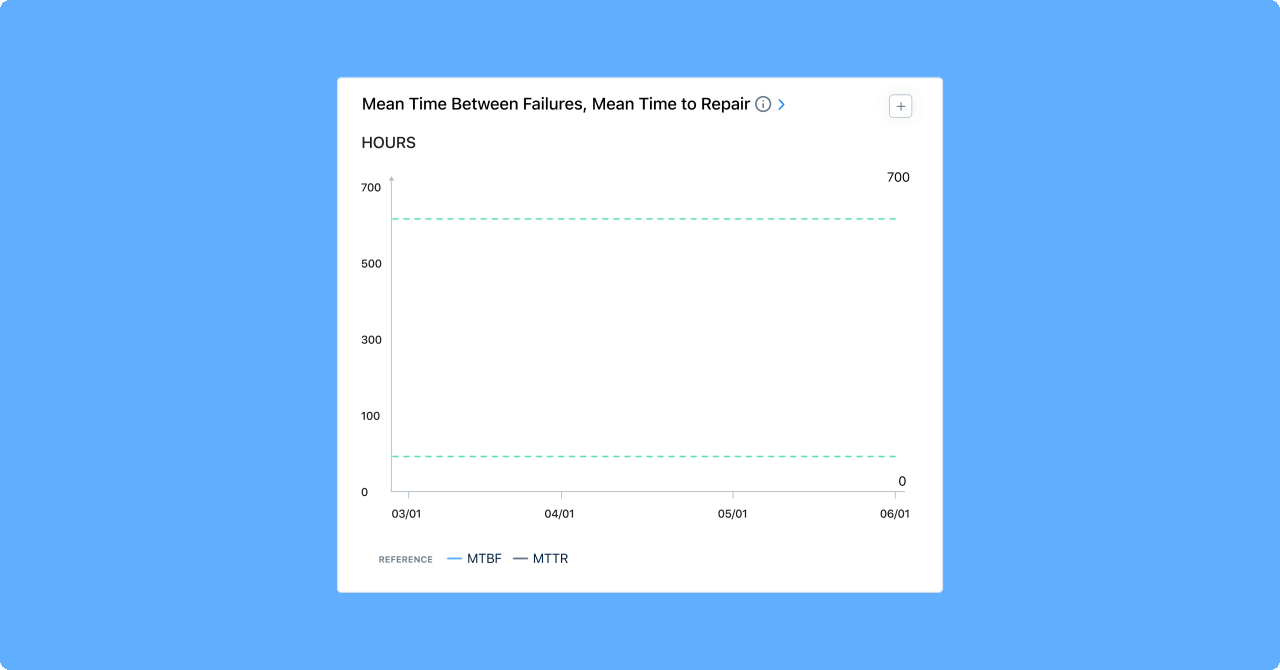
The platform's reporting capabilities help you identify and eliminate inefficient maintenance tasks and schedules while doubling down on effective strategies. The system provides comprehensive dashboards that track PMP trends over time, helping you spot patterns and make improvements.
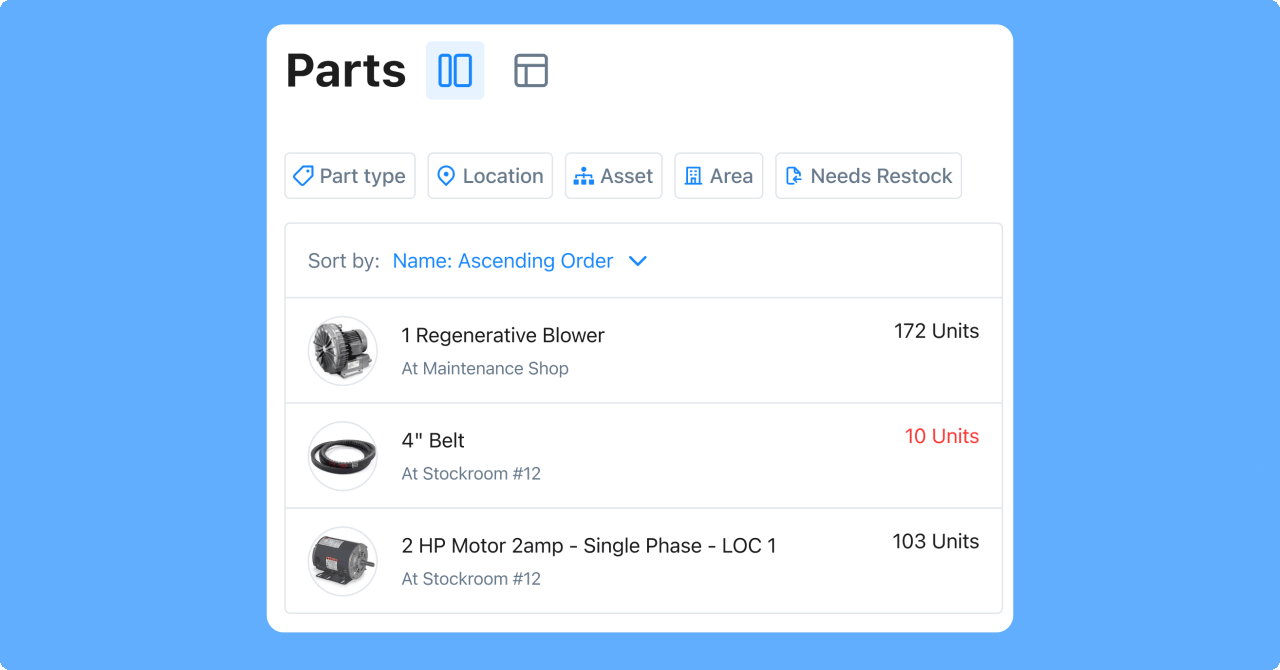
The parts inventory management system eliminates stockouts and ensures you have parts on hand to perform maintenance when needed. This way, you'll avoid prolonged downtime due to missing parts and expensive rush orders.
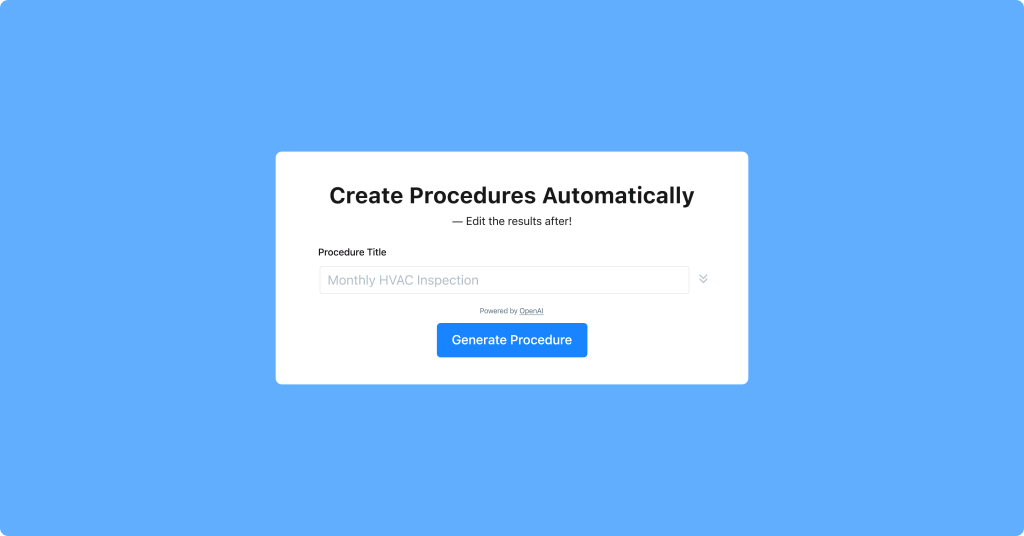
The AI-powered procedure generator saves critical time, and generates procedure drafts you customize and edit to your specifications. Digital procedures ensure consistent maintenance practices across all teams and shifts.
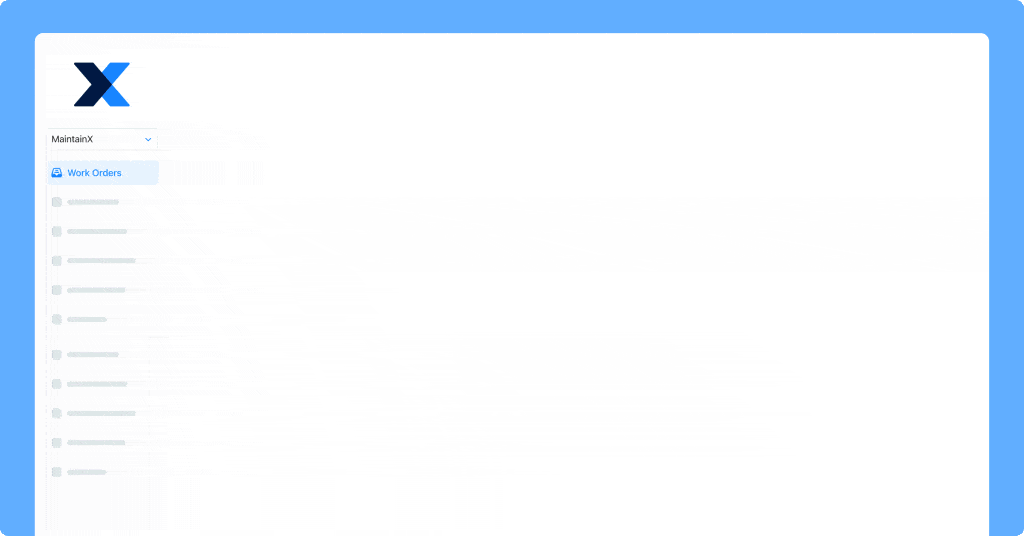
The workload-based scheduling feature allows you to see labor data for your staff on one screen, enabling you to make the best and most efficient maintenance schedules based on capacity.
But don’t just take our word for it. Book a tour today and try MaintainX for yourself.
The final word on planned maintenance percentage
PMP is your best indicator of maintenance program maturity. Organizations that consistently achieve a PMP of over 85% have shifted from reactive firefighting to proactive asset management.
The difference lies in having the right tools and processes. Modern maintenance teams use CMMS platforms to track work hours accurately, schedule preventive tasks systematically, and analyze performance trends.
MaintainX helps maintenance professionals in manufacturing, logistics, and other asset-intensive industries achieve world-class PMP scores through mobile-first tools that technicians actually use. Sign Up for Free to see how our platform helps you shift from reactive to proactive maintenance planning.
Planned maintenance percentage FAQs
Manufacturing facilities should target a PMP of 80% or higher to minimize production line disruptions. World-class manufacturing operations achieve 85%–95% PMP, indicating mature reliability programs and strong asset control.
PMP and schedule compliance relate to each other but measure different aspects of maintenance effectiveness. PMP measures the proportion of total maintenance hours spent on planned activities versus unplanned ones. In contrast, schedule compliance measures how effectively your team completes the maintenance tasks that you already scheduled, typically within a set time frame like the 10% rule.
A high PMP shows you are planning well, while high schedule compliance shows you are executing that plan effectively.
Several factors lower your PMP. The most common include a high rate of unexpected equipment failures, which forces teams into reactive work. Other factors are poor spare parts inventory management leading to delays, inaccurate time estimates for planned jobs, a lack of standardized maintenance procedures, and an insufficient number of technicians to handle both planned and emergency work.
Most maintenance teams find it effective to calculate PMP on a monthly basis. This frequency is often enough to identify trends and make strategic adjustments to the maintenance program without getting lost in minor daily fluctuations. For more granular control, some teams track it weekly, while for high-level executive reporting, teams might aggregate it into quarterly or annual reports.




.png)

