Maintenance teams use work orders to organize their maintenance tasks and streamline their workflows. Work order management systems give maintenance managers the ability to manage and oversee multiple work orders simultaneously, from creation to completion. This process is critical not only for preventive maintenance but for all maintenance activities that take place in a facility. As a result, teams use different types depending on what is required, the assets in question, and their set facility protocols.
What Is a Work Order?
A work order (WO) is a document containing details for conducting a maintenance task.
When properly utilized, the best work orders perform multiple functions. They function as authorizations from maintenance managers to carry out work requests; they contain instructions to ensure technicians can complete their tasks correctly, and they act as a record of activities, ensuring teams can maintain robust maintenance histories.
The best WOs should contain the following vital details:
- The team member requesting the task
- The date the task is requested
- The manager authorizing the task
- The technician assigned the task
- Detailed instructions for completing the task
- The location of the asset requiring work
- The nature of the problem
- Tools and spare parts required
- Safety protocols
- Estimated work hours
- Due date
- Actual completion date
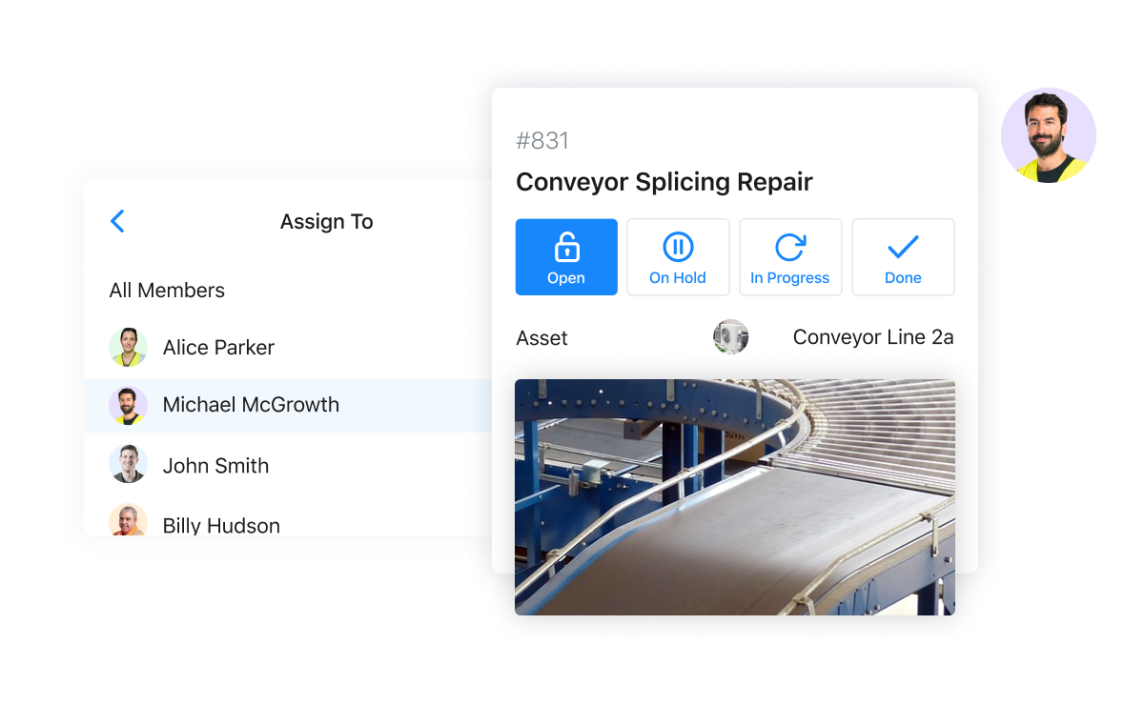
Work Order Creation and Management
To ensure teams carry out properly, organizations should opt for digital work orders with a Computerized Maintenance Management System (CMMS). Using work order software, maintenance managers can create WO templates with preset fields for all the required information. This approach helps ensure team members don’t leave out any vital details when reporting issues.
With work order management systems containing chat functionality, team members can also comment and chat directly within the WO, allowing for any necessary clarifications.
The WO process typically begins with a maintenance request when a team member notices and reports a problem. Not all work order requests become actual work orders, however. Different facilities have their own methodology for evaluating service requests, and depending on this, a maintenance manager will either approve or deny a work request.
While many organizations still use pen-and-paper and spreadsheets to handle this, a CMMS simplifies the WO management process for users. For example, the right CMMS will allow users to convert work orders to work requests directly. In the case of CMMS software like MaintainX, users can create new WOs directly from messages.
This evaluation process is critical to ensure that teams don’t embark on unnecessary maintenance work and to avoid duplication. On s CMMS, managers can also directly assign work orders to staff members. Maintenance technicians then receive notifications once it’s time for repair work.
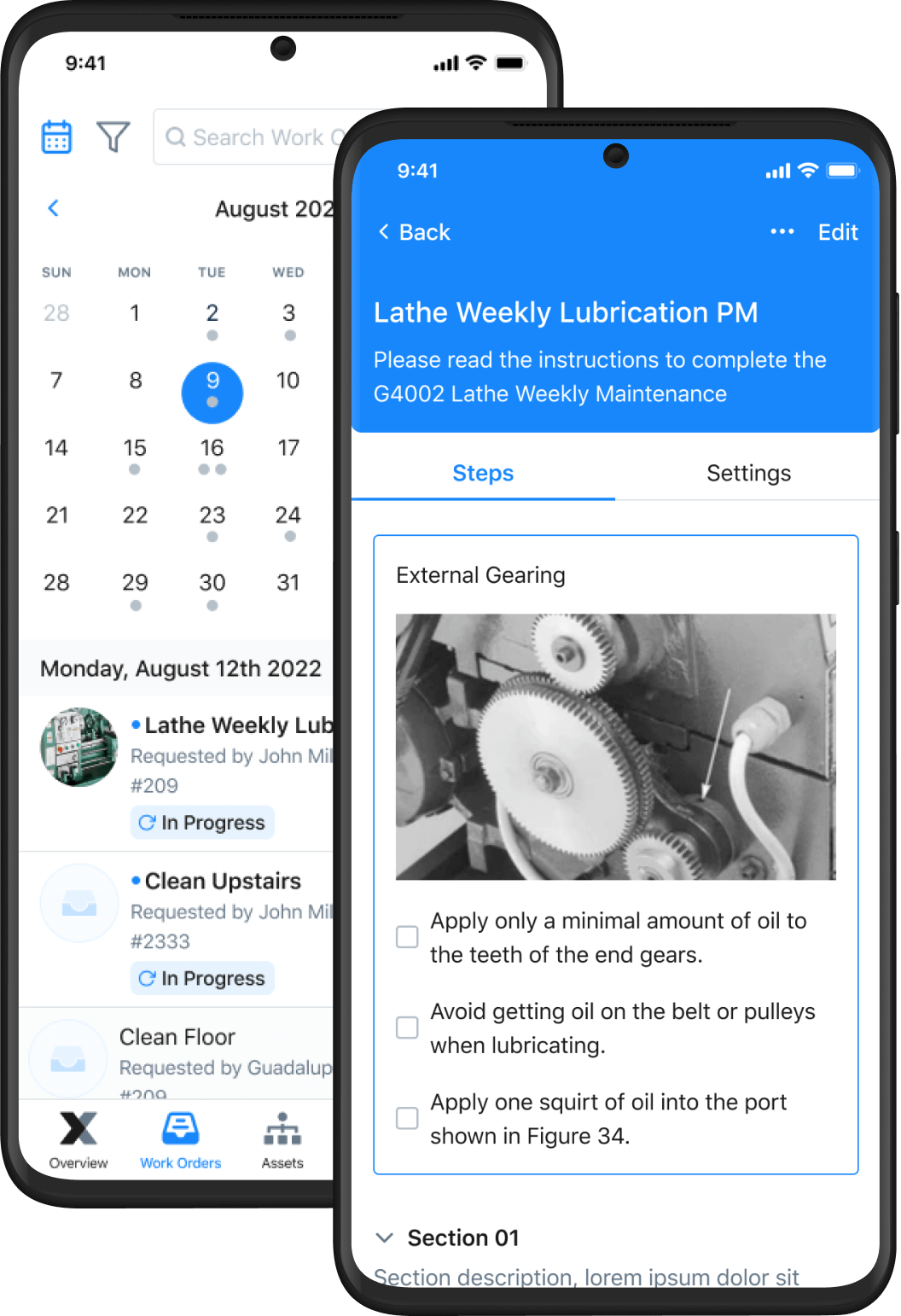
Work Order Types
Maintenance teams use different work orders based on the types of work their facilities require. For example, scheduled preventive maintenance tasks require planned work orders, whereas reactive work often happens without standard WOs.
Preventive maintenance programs aim to keep assets in good working condition through routine work that identifies and addresses minor malfunctions before significant problems arise.
Reactive or corrective maintenance, on the other hand, is work carried out to restore an asset to functionality after a breakdown takes place. Regular preventive maintenance helps to prevent such breakdowns, reduce unplanned downtime, and save money.
The four common types of work orders are:
1. Preventive Maintenance Work Orders
These include WOs authorizing regular or routine maintenance work to preserve an asset’s functionality. These WOs follow a schedule based on the specific asset or piece of equipment, asset performance, regulatory requirements, and the facility’s internal protocol.
Because they follow a set schedule, it’s best to create preventive maintenance work orders in advance. With the right CMMS, you can develop WOs in advance and have them repeat at intervals, eliminating the risk of forgetting in the future.
2. Inspection Work Orders
While inspections are often part of a preventive maintenance strategy, they can also require separate protocols. Inspection WOs outline instructions for team members to conduct inspections and audits that test the functionality of their equipment.
These inspections help verify asset conditions and inform teams of the potential need for more robust preventive maintenance tasks. What triggers an inspection WO varies from one facility to another. For example, one facility may conduct inspections according to a time-based schedule, while another may follow a usage-based schedule.
3. Corrective Work Orders
Corrective or reactive maintenance involves all activities that staff carry out to restore assets to good working conditions. Instead of routine instructions, corrective WOs require specific details about fixing particular problems before they become too severe and lead to breakdowns.
4. Emergency Work Orders
These are WOs that teams create to address unexpected malfunctions. They require quick responses to correct a breakdown and restore uptime.

Get the Best Out of Work Orders with MaintainX
MaintainX CMMS offers a robust system for managing work orders, with features like templates, work order tracking, maintenance histories, and audit trails.
- Push notifications to mobile devices for scheduled WOs.
- Live chat enabling real-time communication, information sharing, and follow-ups from the shop floor.
- Reporting features and data visualizations to track metrics, improve KPIs, and optimize operations.
- A global procedure library housing templates, checklists, and standard operating procedures to support maintenance departments.
See MaintainX in action



