
David sips his coffee as he flips between browser tabs. Management just gave him the green light to purchase new maintenance work order software. There’s just one problem: which advertised solution truly has the features they need? Secretly, David wishes someone would tap him on the shoulder and tell him which option would increase team efficiency six months from now.
He manages a team of eight technicians at an oil industry production plant. Both he and his boss want to reduce asset downtime, increase labor efficiency, simplify work requests, and identify new cost savings opportunities.
Top 7 Maintenance Work Order Software Features
Unfortunately, fancy websites, sleek copywriting, and convincing sales reps lead operational managers like David astray all the time. While the plant’s original maintenance management system provided a dependable platform for organizing preventive maintenance (PM), managing equipment data, and controlling inventory, David and his technicians didn’t enjoy using it.
The interface was confusing, maintenance requests were hard to track, the functionality wasn’t as promised, and team members avoided using the software. Sadly, this experience is all too common.
At MaintainX, we’ve spoken with dozens of managers like David—folks who invested heavily in software, only to be disappointed down the line. In nearly every case, the program features were lacking in functionality, usability, and value. Below are seven features worth prioritizing when selecting maintenance work order software solutions:
1. Mobile Usability
You might be thinking: Does usability really qualify as a feature? The answer is a hard “yes.” Too many operational managers abandon maintenance management software because of confusing user experiences. Usability is the silent work order software feature that providers don’t talk about, but customers feel. You can measure ease of use by evaluating:
- Design: Is the CMMS simple to navigate?
- Learning: Can new users quickly navigate to their assigned maintenance tasks?
- Efficiency: Can maintenance managers easily navigate inventory management?
- Memorability: Do field technicians remember how to accomplish routine tasks after interacting with the program?
- Error Frequency/Severity: How often do users make errors while using the system? How serious are those errors?
- Satisfaction: Do users enjoy using the platform?
Unfortunately, the subjective nature of usability allows software providers to sometimes overlook major design flaws. So, start with the basics: you should be able to easily assign work orders, manage work orders, and track work order requests from your mobile app without significant training. Look for proof of usability in customer satisfaction reviews like this:
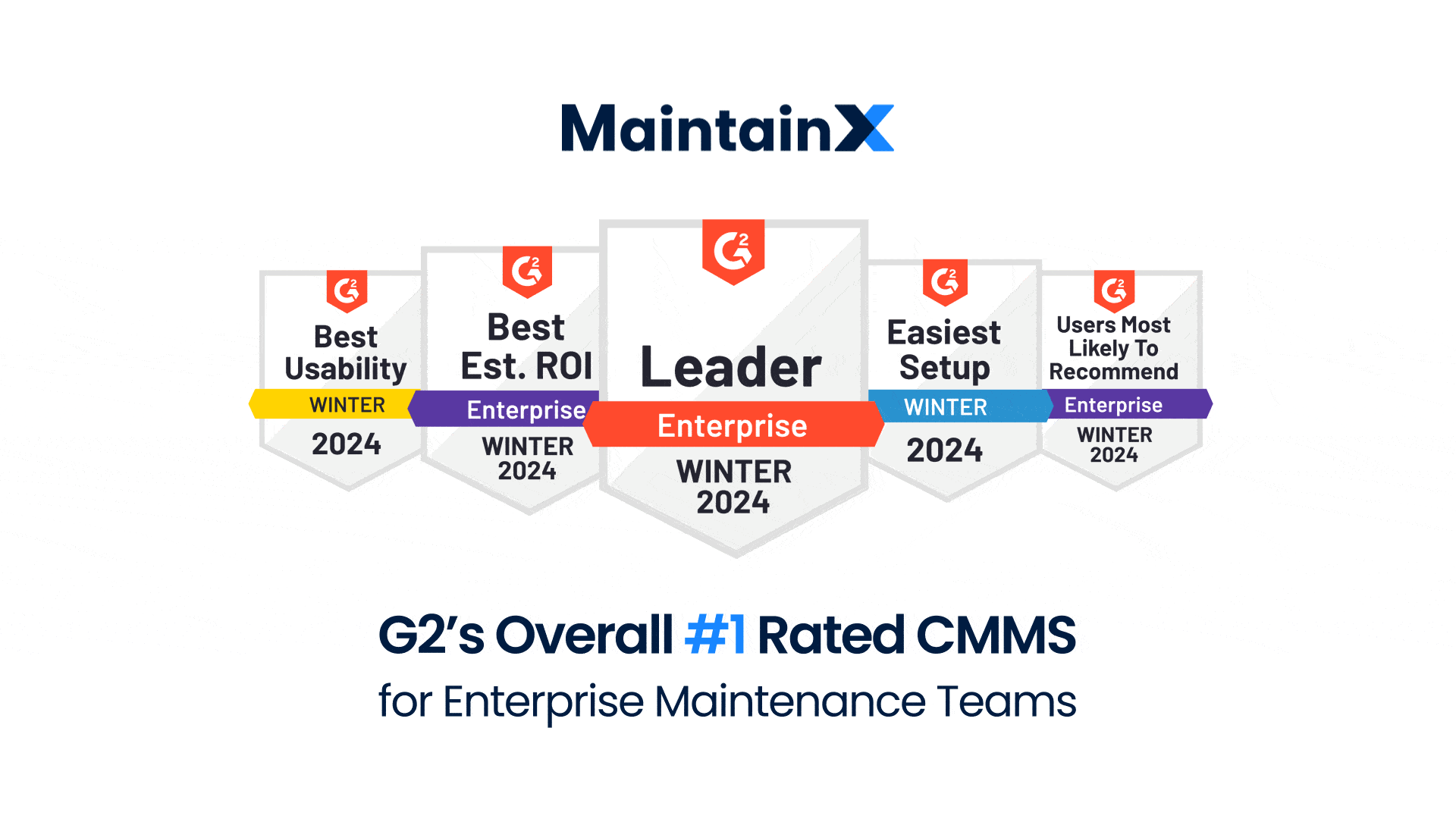
2. Real-Time Chat
Nothing beats face-to-face conversations. However, the large square footage of some facilities requires facility managers to stay in touch via walkie-talkie, text message, or email. Unfortunately, these communication methods are ineffective when navigating complex instructions within separate work orders.
MaintainX is the only maintenance work order software platform in the marketplace that includes integrated chat within its CMMS. Maintenance team members can chat with individual, group, and work-related channels.
3. Ability to Upload Photos
What do your team members do when they come across an equipment issue that is difficult to explain? They say a picture is worth a thousand words, and this is especially true for time-strapped technicians.
The best maintenance work order software programs allow users to upload photographs of assets, parts, and failures from their smartphones. The photos can then be marked up with circles, arrows, and/or text to further clarify problem spots. Finally, the photos should instantly appear within digital work orders without extraneous file attachments.

4. Recurring Work Orders
With a preventive maintenance (PM) plan, organizations can obtain maximum asset value by slowing down equipment depreciation. Of course, PM programs depend on maintaining organized maintenance schedules and dependable recurring work order processes! Equipment manuals should be consulted to determine how often all major assets should be adjusted, lubricated, cleaned, and updated with new parts.
Of course, the easiest way to ensure upcoming tasks are always assigned is via software with recurring work order capabilities. A solid work order management system allows management to automate the scheduling of daily, weekly, monthly, and yearly PM notifications. Managers should be able to select custom dates with minimal effort.
5. E-signature Sign-Offs

Modern maintenance work order software programs should display work completion time stamps. For example, say Carl marks his digital work order as “Completed” at 12:15 pm. His manager will see a real-time display indicating the PM has been completed. This validation of work order status completion meets most organizational needs.
However, some organizational leaders may prefer the increased accountability of a traditional signature from a manager. Modern CMMS solutions have solved this problem by integrating e-signature capabilities. Managers can use the e-signature option when creating work order templates, and technicians can have managers sign off using their fingers on mobile device screens to approve a job well done. This signature can take place from the manager’s device to confirm it was approved by them. A fool-proof digital audit trail!
6. Asset Management Accessibility

Does your organization maintain a large database of asset information? Maintenance departments that have been practicing preventative maintenance for a while have detailed spreadsheets chock-full of equipment serial numbers, service dates, and locations.
You shouldn’t have to re-enter by hand rows and columns worth of data into your new work order database. Choose a CMMS provider that will either transfer your asset history into the new system at no cost or provide a convenient import feature to streamline data integration.
Furthermore, this information is often most valuable to the folks using the tools day in and day out. Asset history should be easily accessible from the mobile platform to reduce rework and waste.
7. Detailed Reporting
Finally, choose maintenance work order software that includes advanced metric reporting capabilities that answer questions like:
- How much time did Carl spend on safety audits last month?
- Should we continue maintaining our HVAC or purchase a new one?
- Are we understaffed or overstaffed (and inefficient)?
CMMS software should cross-reference work order data by the assigned technician or team, asset type, priority status, time to complete, and several other categories. MaintainX combines this information into insightful reports that illustrate maintenance cost-saving opportunities. However, data collection is only useful when applied to meaningful business decisions. Choose a platform that automatically calculates and makes sense of important KPIs like MTBF, MTTR, and MTTF for maintenance management.
MaintainX: Not Your Parent’s Work Order Management Software
User-friendly automation is the future of the digital era, and intuitive mobile work order apps are most definitely the future of Computerized Maintenance Management System (CMMS) software. Choosing a CMMS platform is like choosing a personal vehicle: a Ford Super D F-450 Platinum and a Nissan Frontier perform the same primary functions. However, user experiences feel completely different.
Work order software selection is a matter of personal preference, but some products are better than others. We encourage you to prioritize overall usability, real-time chat, photo uploading, e-signature capability, asset imports, workflow, and user-friendly reporting. MaintainX is the best digital maintenance SaaS on the market designed for smartphone, tablet, and desktop interfaces. We are the only CMMS platform that handles maintenance, operations, safety, and training.
When we say that anyone with a smartphone can download the app and get started now, we aren’t kidding. Find out why companies are streamlining operations with MaintainX. Pricing plans range from freemium unlimited work order creation for small businesses to monthly premium/per-user plans for companies with more complex needs.
FAQs

Caroline Eisner is a writer and editor with experience across the profit and nonprofit sectors, government, education, and financial organizations. She has held leadership positions in K16 institutions and has led large-scale digital projects, interactive websites, and a business writing consultancy.




