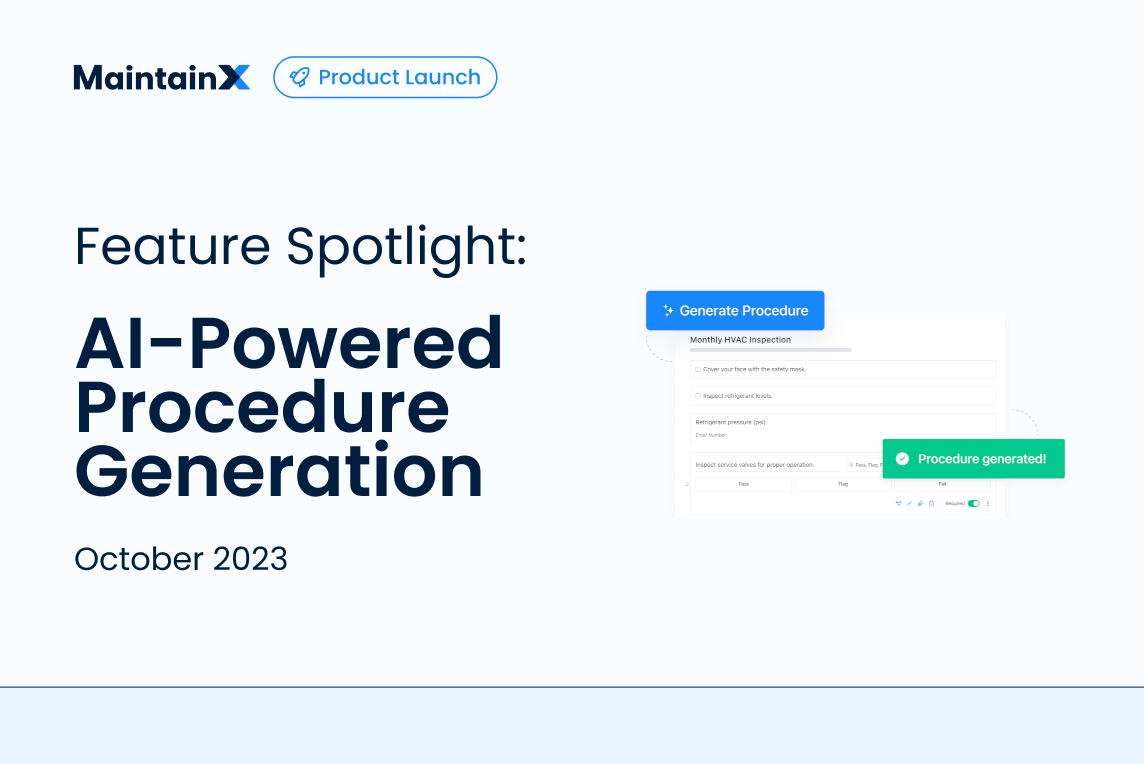
Everyone’s talking about AI–not least of all the thousands of MaintainX customers who woke up to three new AI-powered maintenance tools last week.
The unveiling of AI-Powered Procedure Generation is already a hit with our customers. It allows maintenance managers and technicians to create digital checklists and SOPs in a fraction of the time.
But like other generative AI tools, Procedure Generation takes practice and a sprinkle of creativity. So we wanted to give you a deeper look into how it works, best practices from our product team, and tips and tricks that our customers have shared with us so far.
After reading, you’ll have everything you need to start generating better procedures in MaintainX.
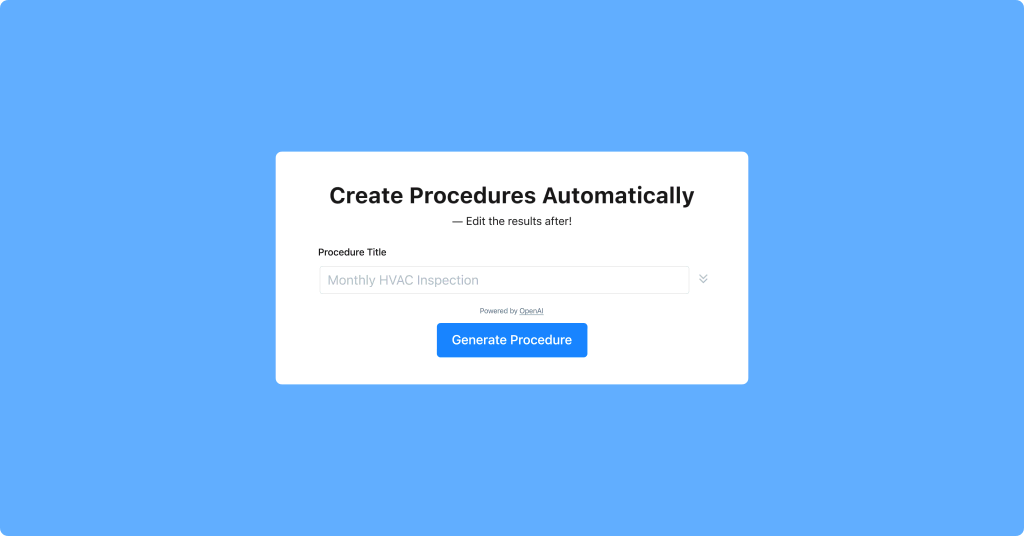
How Does Al-Powered Procedure Generation Work?
Before we dig into specific examples, let’s take a moment to cover the basic steps to generating a procedure with AI.
Procedure Generation can be accessed from your Procedure Library in MaintainX by simply clicking New Procedure Template.
From here, you can generate a procedure by taking the following steps:
1. Give your procedure a title.
This is the only required information, and it’s enough for the AI model to take a shot at generating what you’re looking for. Your title can be as simple as “Monthly HVAC Inspection”. But you can also add specific words to define the type of inspection you want or include the make and model of your equipment.
2. Consider specifying an asset, procedure type, and frequency for your procedure.
Below the title, you can pick an asset from your MaintainX organization that the procedure applies to. You can also specify the type of procedure you want to generate and the frequency at which it should be performed. This information simply helps the AI model to be more specific and accurate – it’s particularly useful for inspection checklists or safety procedures.
3. Attach a reference file–if you have one!
What makes Procedure Generation unique is that it’s capable of pulling information directly from photos and documents. This could be a page from an OEM manual or even a list of instructions scribbled on the back of a napkin. We’ll take a look in a moment at which types of reference files are the most useful.
4. Describe your procedure.
This is the most important part of the process. The instructions, or “prompt,” guide the AI model to generate a procedure matching your requirements. This is where you outline the specific steps the technician should follow, the type of data they need to provide, and any other requirements you might have, such as signature capture.
And that’s really all there is to it!
So let’s move on to some tips and tricks for generating relevant and high-quality procedures with AI.
Writing Effective Prompts for AI-Powered Procedure Generation
Creating airtight procedures starts with providing clear instructions. The more you experiment with Procedure Generation, the better you’ll understand what works.
To get you started, here are quick tips for writing clear and effective prompts.
1. Provide context.
Adding details about what your equipment is used for and why it needs to be inspected will help generate stronger procedures. For example, instead of simply asking for a “daily injection molding cleaning,” you could describe the need to keep your equipment clean from specific contaminants and residue and protect it against wear.
2. Be specific about your equipment.
Equipment varies from factory to factory. If you’re clear about this in the prompt, then you won’t have to add these specifics afterwards. For example, when asking for an overhead hoist daily inspection, you could instruct Procedure Generation to include lifting gear, winch assemblies, and wire ropes as part of the procedure.
3. List meter readings or other data inputs.
If you know that your procedure requires specific data collection, such as measuring temperature or pressure, you can save yourself time by simply listing these in your prompt. Relevant meter reading fields will be generated automatically to get your procedure ready for prime time.


4. Use reference documents or images.
Files should be attached and referenced in your prompt for the best results. For example, if your reference file contains a list of steps to follow or a table of rows and columns, your prompt can call out exactly how you want this information to be used. For example, “the checkboxes in the reference file should be represented as multiple choice fields for each of the steps listed.”
Simply testing out different types of instructions will help you learn what works best for you.
What Makes a Good Reference File for Procedure Generation?
Hitting home runs with your AI-powered Procedures is always easier when you have a reference file. This could be a paper checklist you’ve been using for years, a page from an OEM’s manual, or a diagram of a machine that visualizes what needs to be inspected.
As long as your reference file is a supported type and size, it can really be anything that helps substantiate your prompt and provide more guidance to the AI model.
Here are some best practices for attaching reference files:
1. Documents should be legible and well-structured.
While scribbles on a napkin might do the job, you will have more success using documents that are clear, readable, and structured like a procedure. A PDF file containing a list of instructions divided into clear sections is likely to generate a better procedure than a handwritten note without visible breaks.
2. Keep it short and simple.
Documents that are concise, straightforward, and no more than five pages long are likely to work best. Trying to upload an entire manual, when only a small section of it is relevant, is less likely to result in a well-structured procedure.
Top Prompt Examples for Procedure Generation
Here are three examples of prompts you can use, ranging from very simple to more advanced.
We’ve included screenshots of the procedure that was generated following each prompt.
1. Monthly cleaning for an HVAC machine
Title: Monthly HVAC Machine
Describe your procedure: I have an HVAC machine that needs monthly cleaning, and I would like to generate a procedure for my HVAC machine. Please include a signature field.

Note that this generated a signature capture field at the end of the procedure automatically, just like we asked!
2. Onboarding instructions for new employees
Title: New Employee Orientation
Describe your procedure: Generate an onboarding procedure for new technicians to familiarize them with our maintenance protocols. We are a glass-blowing factory, and each day, we check all the glass blowers to ensure they are functional.

3. Air compressor inspection, with a reference file
Title: Air Compressor Yearly Inspection
Describe your procedure: Using my reference file for an air compressor’s yearly inspection, generate a procedure using the following instructions:
- Concatenate items under Component and Inspection into the field name; use multiple-choice fields.
- After each multiple-choice field, add a "Component/Inspection photo" picture field.
- After each picture field, add a "Notes" text field.

Explore Our Support Center for More Guidance
If you’re a MaintainX customer and you’d still like more information about AI-Powered Procedure Generation, visit our Support Center.
And if you’re new to MaintainX and would like to see what our AI capabilities can do to streamline work for your maintenance team, book a demo with us today.
FAQs

Colin Strachan is Lead Product Marketing Manager at MaintainX, helping global enterprises advance their maintenance maturity through industrial IoT, AI, and connected operations. A former journalist with nearly a decade in SaaS marketing, he has spoken at smart manufacturing conferences and been published in leading industry outlets.

.webp)
.png)

.png)
.webp)