
As summer blazes on, the shine has been on data management for the past month at MaintainX.
We added several new Reporting features that make it easier for you to access your most important insights and share them with your stakeholders. And customers using QuickBooks Online can unlock new levels of efficiency, thanks to an updated integration with MaintainX that automates key steps for accounting teams.
These updates, and several more, were inspired by customer feedback—with the goal of making frontline workflows smarter and faster.
Let’s dive in, and see what’s new in MaintainX for July.

Pin your dashboards to access key insights faster
Critical metrics aren’t the same for every team.
And you should be able to track the KPIs you care about the most—without having to sink hours into crunching numbers every week.
That’s why you’ve got MaintainX. Last year, we introduced Custom Dashboards to help you evaluate and improve your operation using just the metrics you care about.
To streamline your workflow even more, you can now pin one as your default Reporting tab, making it the first item you see in the reporting module. This makes it easier than ever to centralize your critical KPIs and access them as quickly as possible.
Simply go to your Custom Dashboard list and hit the pin icon on any published dashboard to set it as your default.

Share insights with your stakeholders automatically
Data sharing is critical for a well-managed facility.
But getting reports to the people who need them shouldn’t add to the pile of work already on your plate. With Scheduled Reports, you can now automatically email reports, dashboards, and exportable data as PDFs or CSVs to stakeholders on a daily, weekly, or monthly cadence.
This makes it a breeze to share numbers with your plant manager, VP, or even your customers, whether they have a MaintainX login or not.
This not only saves you time gathering insights and sharing them out, but it also helps to make your insights program more scalable.
It’s available for all Premium and Enterprise customers.
Streamline invoicing with our enhanced QuickBooks integration
Many customers rely on QuickBooks Online to handle invoicing—and double data entry can be inefficient and prone to error. Thankfully, integrating MaintainX and QuickBooks streamlines this whole process for you.
We have enhanced the functionality so you can:
- Sync customers and products from QuickBooks Online to MaintainX.
- Generate invoices or estimates based on work orders in MaintainX.
Connecting the two platforms saves time by creating a single source of truth that keeps your data accurate and reliable.
To find out more about the QuickBooks Online integration, visit our Integrations Marketplace.
Innovating rapidly to help you work more efficiently
As always, MaintainX was updated several times during the month of June. Some of the other new functionality enjoyed by our customers includes:
- Create Work Orders for multiple assets at once using Work Order Templates. Using Work Order Templates, you can now create Work Orders for multiple assets at the same time using a specific template. In your template, hit the three-dot menu and select Create Work Orders. You can now select as many assets as you like, and a Work Order will be created for each of the assets in the same action.
- New ‘Work Order Recurrence’ filter on Parts. To help you find parts information faster, you can now filter your Parts lists to see only those attached to repeating work orders.
- Contact information now available in Work Request APIs.
If you’re not yet a MaintainX customer, book a demo today to discover how we can help you operate more efficiently.
FAQs

Colin Strachan is a Senior Product Marketing Manager at MaintainX, with a background in journalism and almost a decade of experience in SaaS marketing. In the past few years, he has worked with some of the world’s largest enterprises to adopt software that empowers their employees to work more effectively.

.png)
%20(1).png)




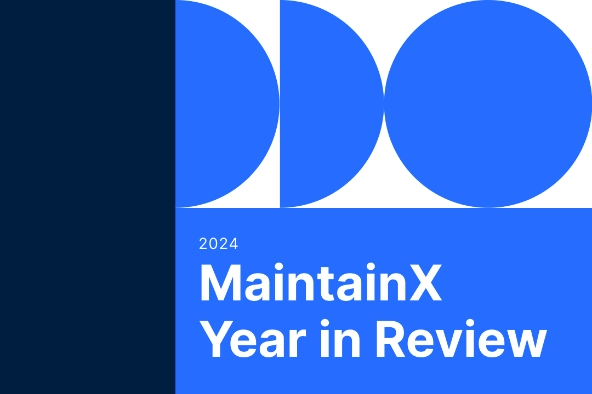


.png)









