
Wrapped up in your maintenance data are valuable opportunities to spot bottlenecks, improve your PM plan, and reduce spend.
Accessing the insights that matter to you, your boss, and other members of your team isn’t always fast or easy. Getting everybody the updates they want can take hours every week, especially if you find yourself needing to crunch numbers via spreadsheets.
Earlier this year, we launched Custom Dashboards to help solve this challenge. Our goal is to make it as easy as possible to create and access dashboards while offering you enough flexibility to tell specific stories about your team performance and opportunities to improve.
With thousands of dashboards created, we wanted to share some of the ways our customers are using this new tool to complete work faster, spot safety hazards, and identify costly assets.
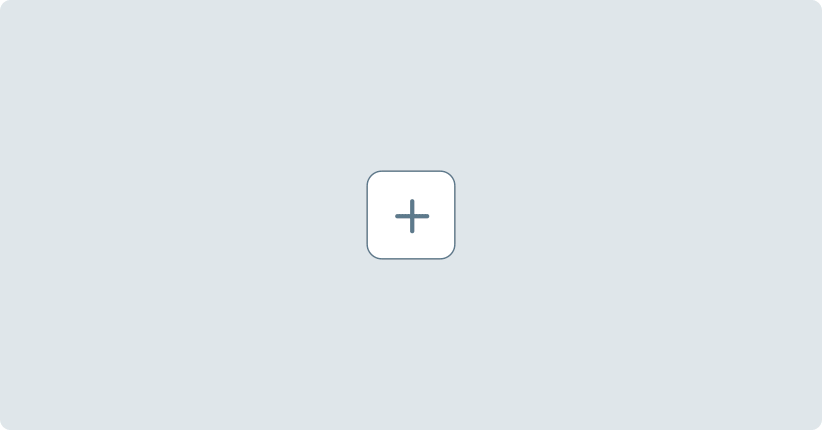
How to Build a Custom Dashboard
Custom Dashboards allow you to customize your Reporting module with your own collections of charts. You can save and quickly pull up dashboards any time you want to access these specific insights.
Creating a new dashboard is as simple as clicking “Add to Dashboard” on any chart in your Reporting Summary and Reporting Details tabs. Once you’ve created a dashboard, you can filter each chart individually by team, asset, location, and more to analyze specific trends with your data.
Once you save dashboards to your list, you can access them anytime from the Custom Dashboards tab in your Reporting module.
Make Quick Comparisons on a Single Screen
The ability to filter each chart individually allows you to make powerful comparisons on a single dashboard. Some of the ways our customers are doing this include:
- Identifying the team with the lowest PM compliance rate. Spotting where and when tasks are skipped helps you uncover issues with the work order process, spare parts inventory, or a shortage of available labor on a team. You can do this with a Created vs. Completed chart for each team, using the “Assigned To” filter, showing only Repeatable work orders within a certain date range.

- Discovering which of your critical assets costs you the most. Comparing data side-by-side on the cost, duration, and type of work performed on your most critical assets helps you pinpoint where your resources are going. To get these insights, you can duplicate the Time and Cost chart and assign a different asset to each one.

- Learning which locations experience the most safety incidents of a certain type. Some of our clients build dashboards with multiple Created vs. Completed charts filtered by a specific Work Order category called, for example, “near misses.” By filtering each chart with a different location, you can quickly get a bird’s-eye view of safety incidents across your organization. You could even add Reactive vs. Repeatable charts to see if there’s a correlation between the amount of reactive work being performed and the safety incidents.

Setting up these types of comparisons across multiple Custom Dashboards is an easy way to prepare data for other people in your organization. You could even create a dashboard per stakeholder to save time curating data for regular meetings.
Dedicate Dashboards to a Location or Team Member
You also can use Custom Dashboards in the opposite way from the above. Instead of looking at a single metric across several dimensions on the same screen, many of our customers build dashboards showing multiple metrics for a single location or person.
An example of this would be creating a performance dashboard for each of your sites, showing work order completion, preventive maintenance percentage (PMP), and time and costs. This helps you to quickly see how each site is performing on any given day and engage frontline teams at each site with data insights relevant to them.
Another example would be creating a dashboard for each technician at your site and using this information to track performance and identify where there’s additional training needed.
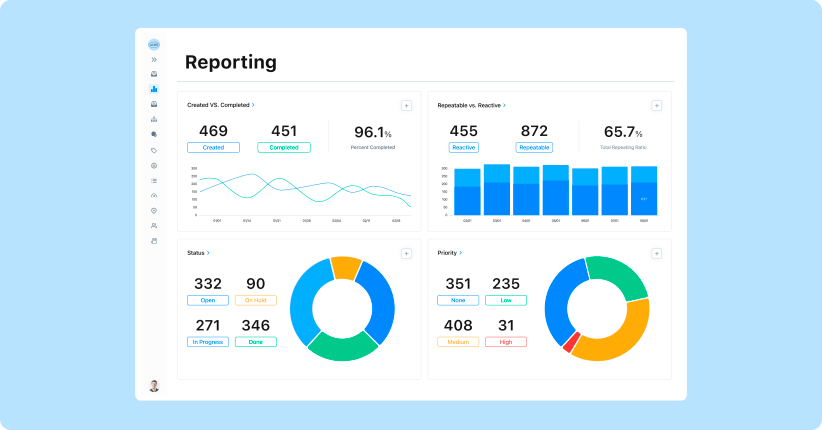
Energize Your Team with Week-on-Week Progress
Making data available to your shop floor workers also can help motivate them to keep improving.
Some of our clients have created Custom Dashboards showing a team’s week-on-week performance for work order completion. They display this dashboard at all times on a monitor on the shop floor and bring their team together every Friday to discuss how the current week compares with previous weeks.
This keeps everybody connected to their team’s goals and purpose and facilitates a healthy discussion about how processes can be improved.
Are You Ready to Adopt a Data-Driven Approach to Maintenance?
If you’re still building reports in Excel, or filtering your MaintainX dashboards over and over again to check different metrics, you can save time with Custom Dashboards.
Simply visit your Reporting module and hit "Add to Dashboard" on the charts that matter most to you. From there, you’ll be well on your way to streamlining the reporting process for you and your stakeholders.
For more help understanding and getting started with Custom Dashboards, watch this on-demand webinar: Custom Dashboards.
FAQs

Colin Strachan is a Senior Product Marketing Manager at MaintainX, with a background in journalism and almost a decade of experience in SaaS marketing. In the past few years, he has worked with some of the world’s largest enterprises to adopt software that empowers their employees to work more effectively.

.png)
%20(1).png)




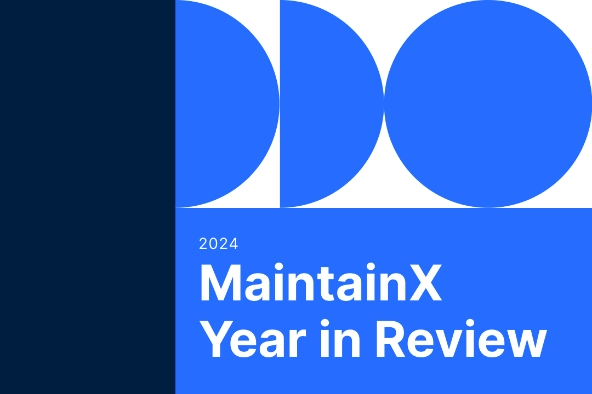


.png)









