
The MaintainX product team pushes out new features, improvements and bug fixes several times per day.
Our Release Notes Series will highlight all the improvements we’ve launched, so you can easily stay up-to-date on what’s new. Take a look at what we launched in January: Parts Inventory, Copy Work Orders, and Updated Work Order & Procedure Designs.
Release Notes is our regular update that highlights recent product improvements we’ve made so you can easily stay up to date on what’s new.
Parts Inventory Is LIVE on Desktop and Mobile!
We are excited to share our latest update with you – Parts Inventory Module. This has been another one of our most requested features, and we look forward to hearing your feedback on how we can make it even better. With every major release, our goal is to make these improvements feel natural and unobtrusive.
Parts Module is designed to make it easier to keep track of parts and inventory used, track costs, and generate alerts when re-stock is needed. Parts, like Assets, can easily be associated with a barcode to help ensure the correct part is accounted for.
In short, Parts Inventory will allow you to:
- Assign Parts to one or more Assets. Eliminate confusion as to which Part goes with which Asset.
- Pair Parts with Barcodes to ensure the correct Parts are being added or removed from Inventory.
- Set up a Minimum Quantity for Parts to alert you when it’s time to re-stock.
- Track and monitor Parts Usage with Usage History. Our digital audit trail provides transparency as to where each Part is used across your Organization.
- Assign costs to Parts. Understand which Assets are costing your Organization the most money.
How to Get Started with Parts Module
Our Parts Module is 100% opt-in, so if your Organization isn’t ready to deploy this feature today your app experience will not look any different.
For current Pro Plan customers, contact our support team to have Parts Inventory activated for your Organization.
For non-Pro Plan customers, our Parts Inventory module is only available for Pro Plan customers. If your team is not currently on our Pro Plan but is interested in trying it out, contact our support team for a free trial.
That said, let’s dive into the nuts and bolts of how Parts Module can help take your Organization to the next level.

Adding/Creating Parts
Parts can be added on both our Desktop app and mobile apps. Once your Parts Inventory module is activated, you can find it under "Categories" on Desktop and in the "More" section on mobile.
Each Part can hold the following information:
- Part Name
- Photos
- Available Quantity
- Minimum Quantity – this will alert your team when a part needs to be re-ordered.
- Unit Cost – this will allow you to track costs more accurately and easily determine which Assets cost the most to keep running.
- Description – this text box allows you to keep any additional useful information for a Part, like reorder lead time.
- QR/Barcode – easily pull up the correct part using barcodes in your supply room.
- Part Type – this will help aggregate similar Parts for searching and for Reporting.
- Location
- Area – this is to help share exactly where this part is stored at a specific location.
- Assets – which Assets are associated with this Part.
- Teams in Charge – this allows specific Teams to be associated with a Part.
- Vendors – this allows specific Vendors to be associated with a Part to make reordering or support simple.
- Files – this allows you to attach any helpful files: including warranty information, invoices or purchase orders, manuals, and more!
Using Parts in a Work Order
- Parts can be added or removed from a Work Order when the Work Order is created, or the Work Order can be edited to reflect any changes.
- Parts with Unit Costs will be totaled to reflect the total Parts cost of a Work Order.
- The number of Parts used in a Work Order will automatically be subtracted from the inventory of that specific Part.
Parts Usage History

Our Parts Module allows you to easily look up Usage History for any specific Part to determine exactly where your inventory is used. If a Part is used in a Work Order, you can easily look up when, where, and who used the Part.
Parts Restock or Inventory Update

When Parts are restocked or need to be transferred, you can manually update your inventory from the Parts module. If your company needs to document receipts, invoices, shipment deliveries, or any other files/photos, you can attach them to your restock entry.

What if our Organization has an existing Parts Inventory system, can we import it into MaintainX?
If you have a document that already contains a list of your existing Parts Inventory, we are happy to help import those for you. Take note of the fields above and let us know if you have any questions.
Our Organization has a LOT of parts! If we don’t currently have a Parts Inventory system, what is the best way to get started?
It can be overwhelming to look at your inventory room and start building it all from scratch. We recommend keeping it simple to start by cataloging your most valuable parts first and slowly expanding your tracked inventory as your team becomes more comfortable.
Copying Work Orders
When you need to quickly duplicate a Work Order, maybe a previous reactive Work Order or setting up the same Preventive Maintenance schedule for multiple Assets.
To copy a Work Order on Desktop, simply select the 3 dots in the top right of the Work Order. Next, select the "Copy to New Work Order" option.

To copy a Work Order on Mobile, select the 3 dots in the top right of the Work Order. Next, select the "Copy to New Work Order" option. Simple!

New Year, New Look!
You may have noticed that Work Orders and Procedures have received a fresh new coat of paint. Here is a brief preview:



What’s Next?
- Time Tracking – This widely requested feature will allow users to track the exact amount of time spent on a Work Order and if multiple users work on the same Work Order, they can add the exact amount of time they each spent independently.
- Reporting 2.0 – We are working on a significant improvement to our Reporting Module that will show your Organization’s data in a whole new light and Admins will be able to easily identify areas to improve. This module will provide a much more robust overview filled with insights across Assets, Procedures, User performance, and more! Stay Tuned!
FAQs

The MaintainX team is made up of maintenance and manufacturing experts. They’re here to share industry knowledge, explain product features, and help workers get more done with MaintainX!

.png)
%20(1).png)




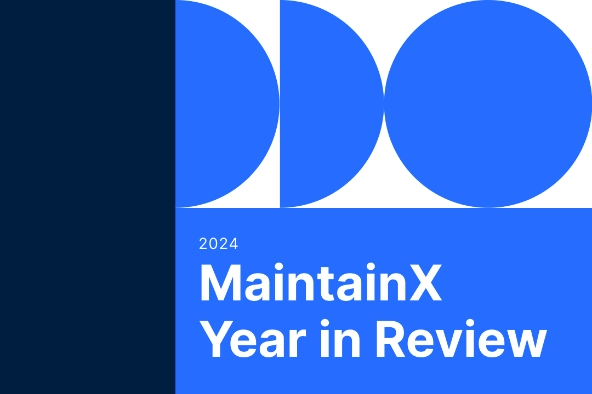


.png)









