
This year, we’re hitting the ground running with new ways to collect asset data and improve uptime, more effective methods of prioritizing corrective actions, and streamline workflows to create preventive maintenance strategies.
We’ve added the ability to track equipment downtime, make notes required on all flagged and failed Procedures, and create Work Orders directly from meters.
With these three new features, we have definitely started this new year on a high note.
Measure Your OEE Accurately with Downtime Tracking
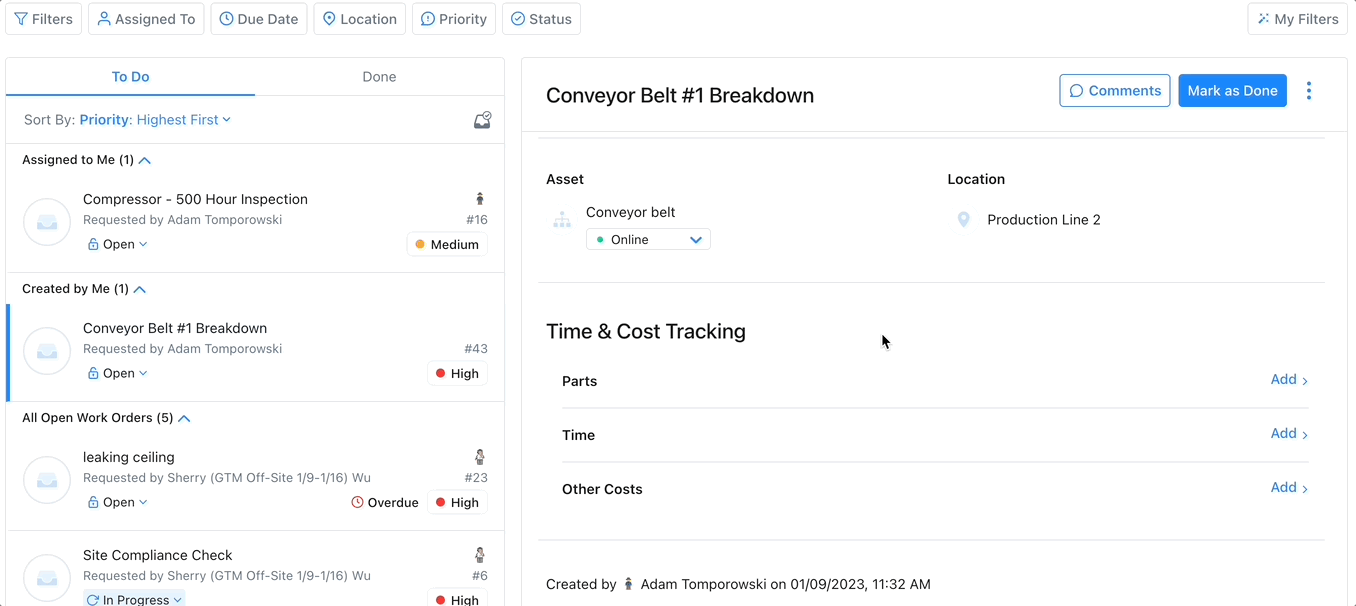
Measuring Overall Equipment Effectiveness (OEE) helps eliminate waste, benchmark asset performance, and improve production efficiency. But, if you rely on paper logs or spreadsheets to track your asset downtime, it’s hard to get the accurate data you need to conduct proper downtime analyses and improve your OEE.
With Downtime Tracking, your techs can easily tag an asset as online or offline. In addition, techs can add the reasons for the downtime. These data points will provide a clearer view of your equipment status, giving you more accurate analyzable data to better identify the root causes of downtime.
Learn more about calculating OEE →
Prioritize Corrective Actions More Effectively with Details on Flagged and Failed Inspections
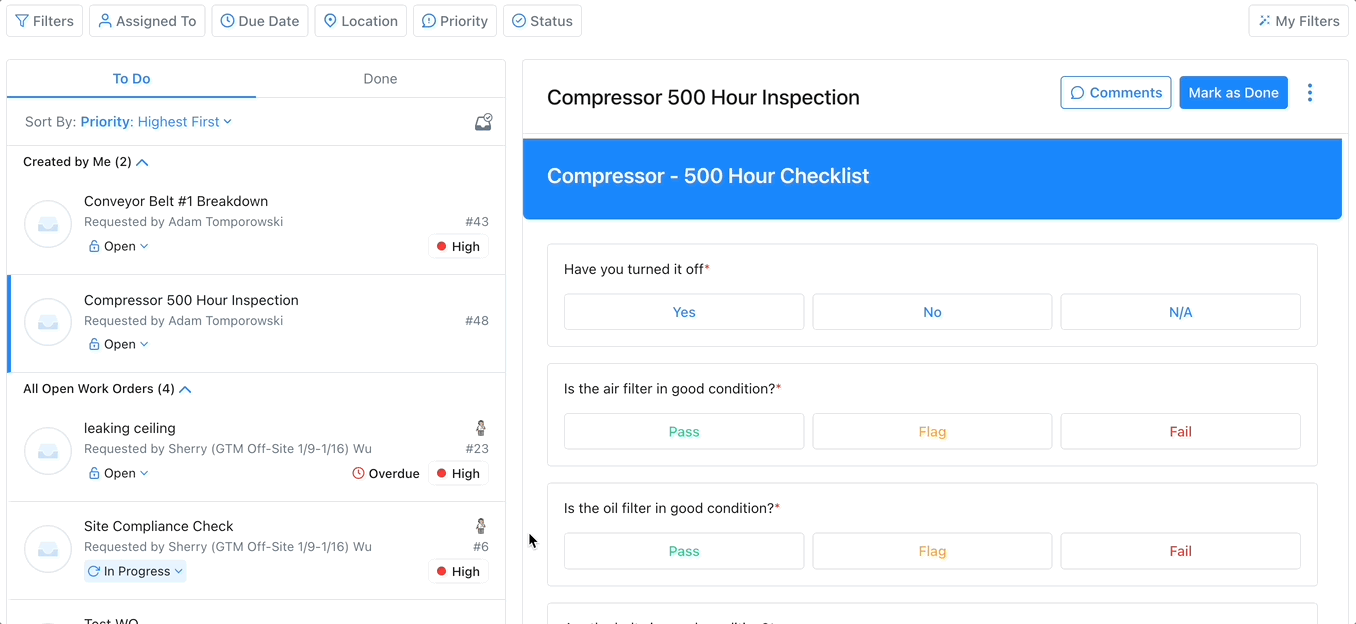
Imagine that your tech flags the belts in an air compressor during a routine inspection but doesn’t provide details on the condition of the belt. It will take the next tech extra time to investigate if the belt needs a tension adjustment or needs replacement.
Now, you can require that techs include details on any flagged or failed Procedure. Such notes will save techs time when the asset is flagged or failed. They’ll now know exactly what they need to do to complete the procedure.
The ability to require details on flagged or failed Procedures is available upon request. Please reach out to your MaintainX account rep to enable this feature.
Learn more about streamlining your SOP execution →
Strengthen Your Preventive Maintenance with Meter-Based Work Orders
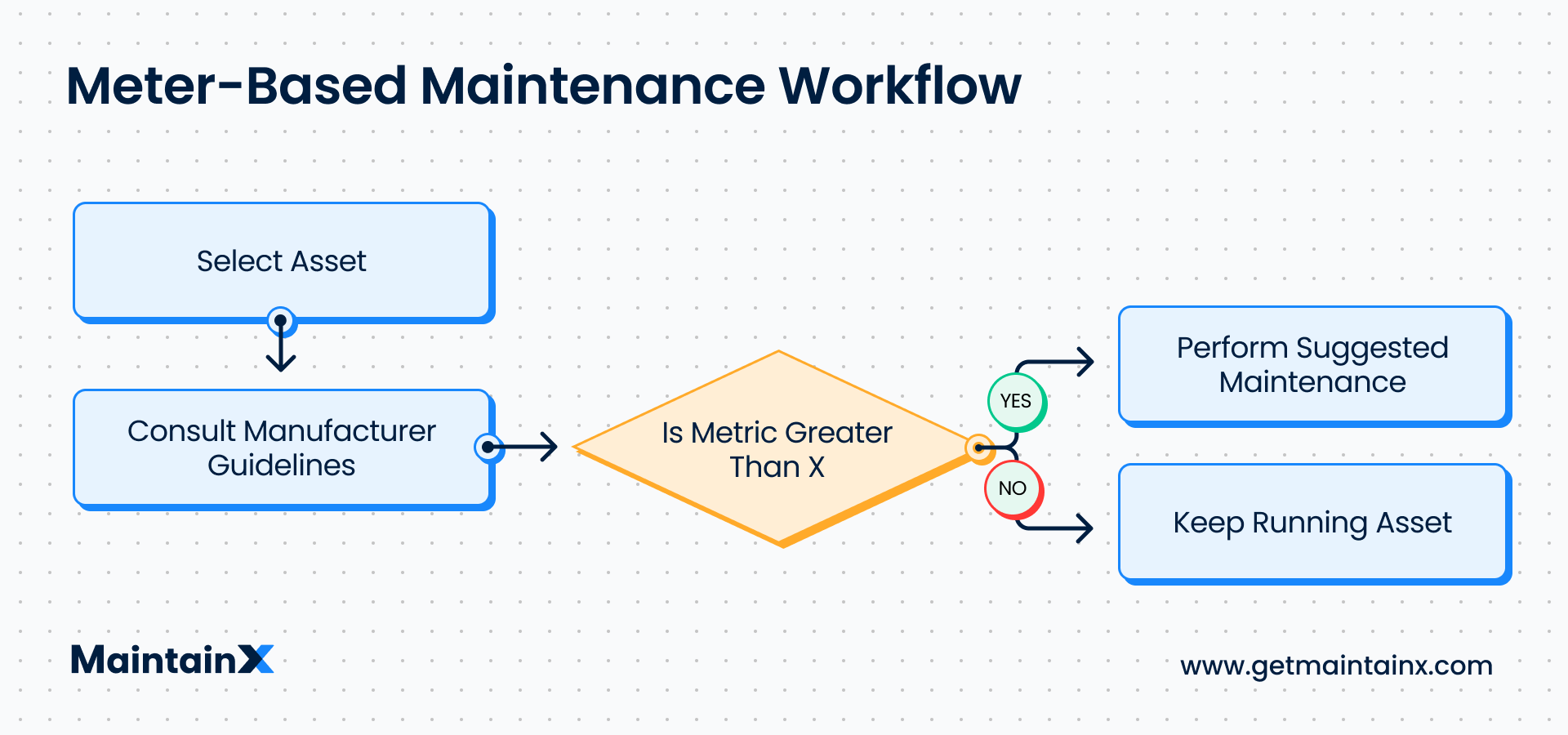
Meter readings can strengthen your PM program by allowing you to perform usage- and condition-based maintenance. However, it’s easy to miss a reading if you still rely on manual processes to schedule and assign work orders to collect meter readings.
Now, it’s easier than ever to make sure your meter readings are up to date. If you see a meter that’s overdue to be read, you can create a Work Order directly from the Asset detail page with the relevant Procedure automatically attached. You can now easily transition to more condition- and usage-based maintenance, increasing the efficiency of your PM initiatives.
Learn more about meter-based maintenance best practices →
With that, we wish you a happy new year, healthy assets, and prosperous preventive maintenance initiatives. Give these new features a try. We’ll be back with more soon!
FAQs


%20(1).png)




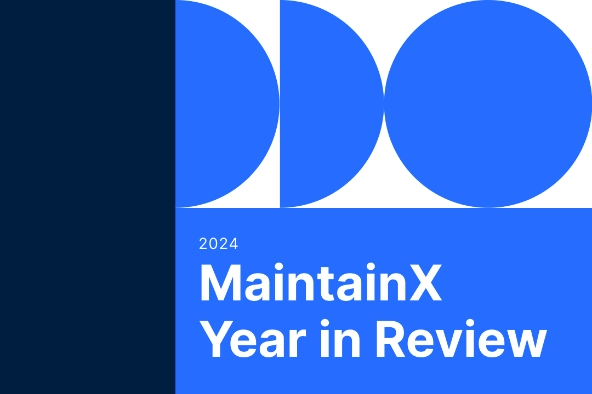


.png)










